
Christmas has come and gone, the paper torn off of every box under the tree, and you just scored a brand new PlayStation 4 (or Pro!). Congratulations! It is, at least in this writer’s humble opinion, the best version of the PlayStation that has ever existed—especially the Pro.
Let’s make the most of it, shall we?So, first things first—let’s figure out which PlayStation 4 you have. There are technically three versions of the console at this point: PlayStation 4, PlayStation 4 Slim, and PlayStation 4 Pro. Clearly you can look at the box and see which one you have, and the good news is that most of the things we’re going to talk about will apply to all three version, save for some of the Pro-exclusive features, which we’ll make note of.
Tweak Your System Settings
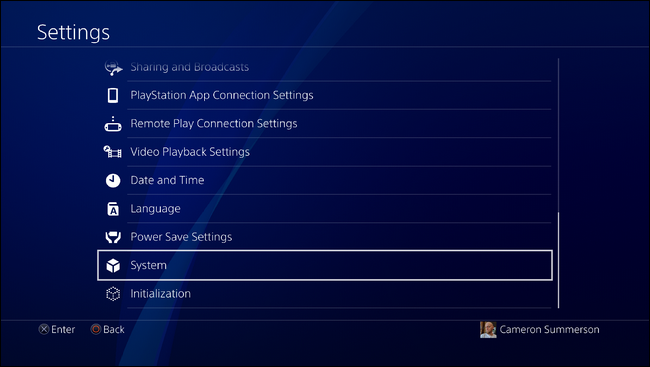
There are an absolute ton of little tweaks you can make to get a better overall experience from your system—everything from automatically turning on your TV when you turn on the console to taking faster screenshots. Here’s a short list of some of the best things to do—along with links that explain how to do them.
And that’s just the tip of the iceberg—little tweaks that just make the system a little bit better.
Always Use Rest Mode

Rest Mode is one of the nicer things about the PlayStation 4, because it puts the system in an ultra low-power mode that gives it just enough juice to do things like download updates in the background.
Rest Mode also allows you to charge up the DualShock 4 controller directly from the PS4—a huge upgrade from the PS3, which didn’t allow controller charging while the console was asleep.
What a silly omission.If you want more info what Rest Mode is and what to expect from here, we have more information on that topic right here.
Manage Your Automatic Game and Update Downloads

You know what sucks? Sitting down to play a game and having the system tell you there’s an update. Sure, you can go ahead and start playing without downloading or installing said update (sometimes), but why bother when you can just keep everything up to date automatically?
Doing this will allow the system to pull system and game updates any time—even when it’s in rest mode. That way, you can always make sure your stuff is ready to go when you sit down to play.
But wait, it gets better: you can also buy games from your phone or PC and have them automatically download without ever touching your console. This is an awesome feature, because you can grab a new game on your lunch break at work and have it ready to play when you walk through the door that evening. No waiting.
To get either of these features to work,…
The post So You Just Got a PlayStation 4. Now What? appeared first on FeedBox.