Author: Harry Guinness / Source: howtogeek.com
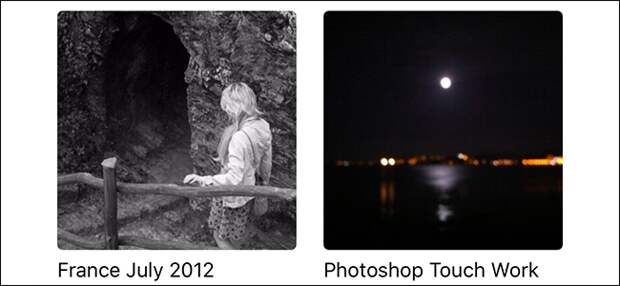
Over time, your iPhone’s Camera Roll has probably filled up, making it harder to find images. You can solve this problem by organizing your favorite photos into albums. Here’s how to do it.
Creating Albums and Adding Photos
The “Albums” tab in the iOS Photos app has all your albums.
iOS creates some albums for you automatically—the Selfies and Slo-Mo albums, for example. Some apps, like WhatsApp or Instagram, also create their own album for photos you take using those apps.
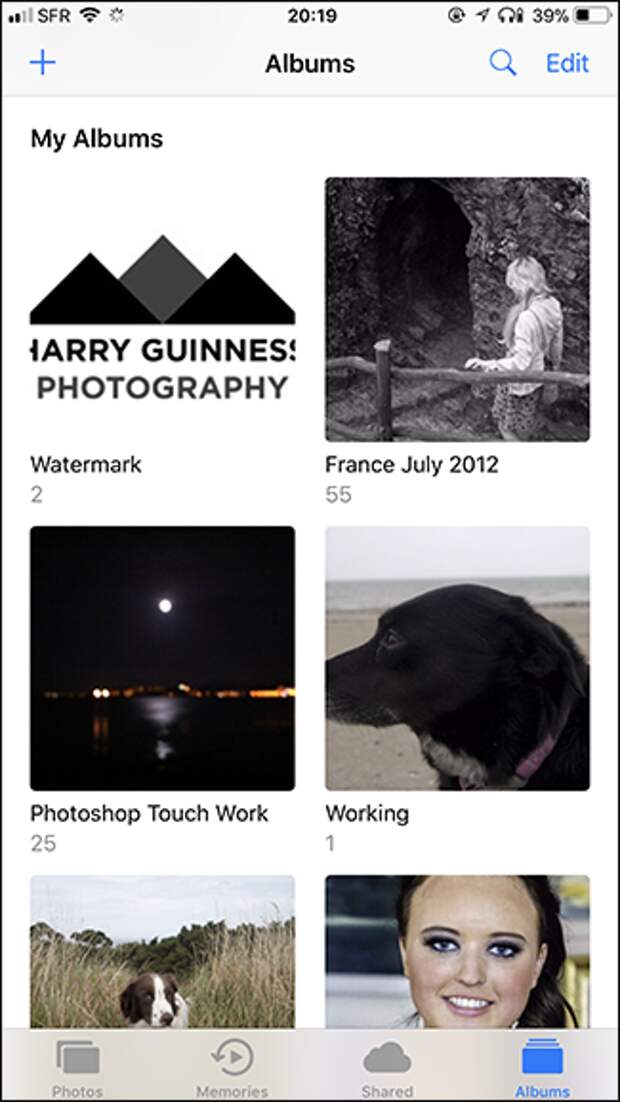
To create a new album from the “Albums” tab, tap the + icon in the top left corner. Give the new album a name, and then tap the “Save” button.


Next, select the photos you want to add to the album, and then tap the “Done” button.


This creates the new album and adds the photos to it.

You can…
The post How to Organize Your iPhone Photos with Albums appeared first on FeedBox.