Author: Chris Hoffman / Source: howtogeek.com
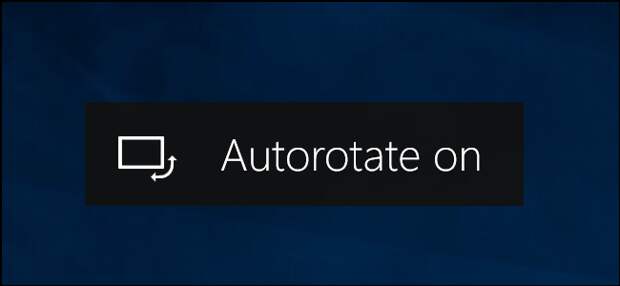
Windows 10 can automatically rotate your display if you have a convertible PC or tablet—just like your smartphone. You can lock your screen rotation in place, if you like.
Automatic screen rotation is only available on devices with a built-in accelerometer.
Windows uses this hardware component to determine the screen’s current physical orientation.How to Toggle Rotation On or Off
The Action Center has a quick action tile that toggles auto-rotation on or off. To open it, click the notification icon on the taskbar at the bottom right corner of your screen, or press Windows+A.
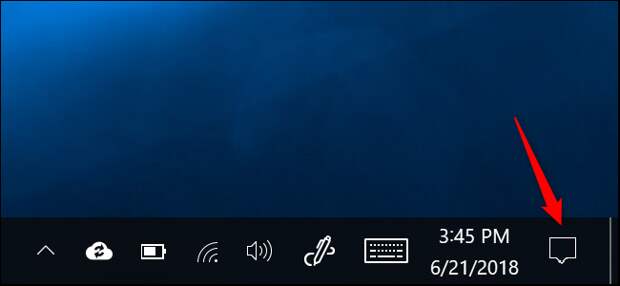
Click or tap the “Rotation Lock” tile at the bottom of the Action Center pane to enable Rotation Lock. This prevents your screen from automatically rotating and locks your screen in its current orientation.
Rotation Lock is enabled while the tile is highlighted, and disabled while it’s dark.
If you don’t see this tile, your device probably doesn’t support automatic…
The post How to Disable Screen Auto-Rotation in Windows 10 appeared first on FeedBox.