Author: Brittany Vincent / Source: How-To Geek

There are plenty of options for transportation when you need a ride. You can always opt for Lyft or Uber for a quick fix. But, what about carpooling services like Waze Carpool or UberPool? Here’s how to figure out which is best for you.
| Celebrities Then and Now | |
| |
| Photo gallery of celebrities then… | |
| Stanton Daily | |
| View Now |
What is Waze Carpool?
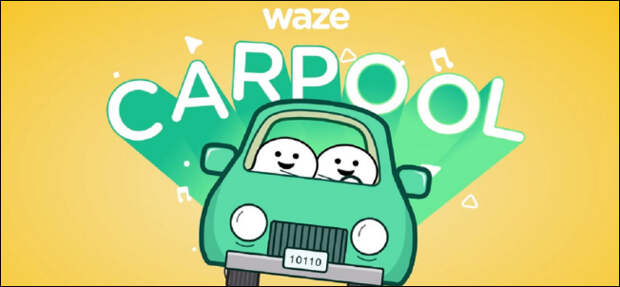
Waze Carpool is for exactly what it sounds like: carpooling and being able to use the carpool lane. It isn’t a service meant for hailing rides. Instead, it serves one simple purpose: pairing drivers and riders looking to utilize the carpool lane. The carpool lane, also known as a high-occupancy vehicle (HOV) or commuter lane, is strictly meant only for vehicles with 2 or more riders.
As such, it’s often empty, meaning you could theoretically cruise down the highway using that particular lane and reach your destination faster than everyone else—but if you’re doing so while riding solo, you’re looking at a potentially hefty fine.


Waze Carpool lets you sift through a selection of potential drivers, filtering by criteria such as coworkers, genders, and more to find Waze users that match up best with your needs. It’s as simple as that.
The Waze Carpool app is a separate service from the traffic app Waze, so make sure you grab the right one from the app store.
Setting up your account isn’t as simple, though. Waze Carpool only lets you log in with Facebook or Google, meaning you won’t be able to make an app-specific account. If you’re not comfortable linking your Waze Carpool account with one of these profiles, you’ll have to make a throwaway profile for either platform. It’s one frustrating aspect of the app. In contrast, Uber and Lyft let you create separate accounts.
Also, note that you must take a photo of yourself to finish…
The post What’s the Difference Between Waze Carpooling and Uber/Lyft? appeared first on FeedBox.