Author: Cameron Summerson / Source: How-To Geek

It’s dark and you need to be able to see. It’s fine—whip out your trusty Android phone and put the camera flash to work as a flashlight. Here’s how to do it.
Honestly, this couldn’t be simpler, as it’s merely a toggle away on pretty much all Android phones.
First, pull down the notification shade. Then find the flashlight icon and tap it.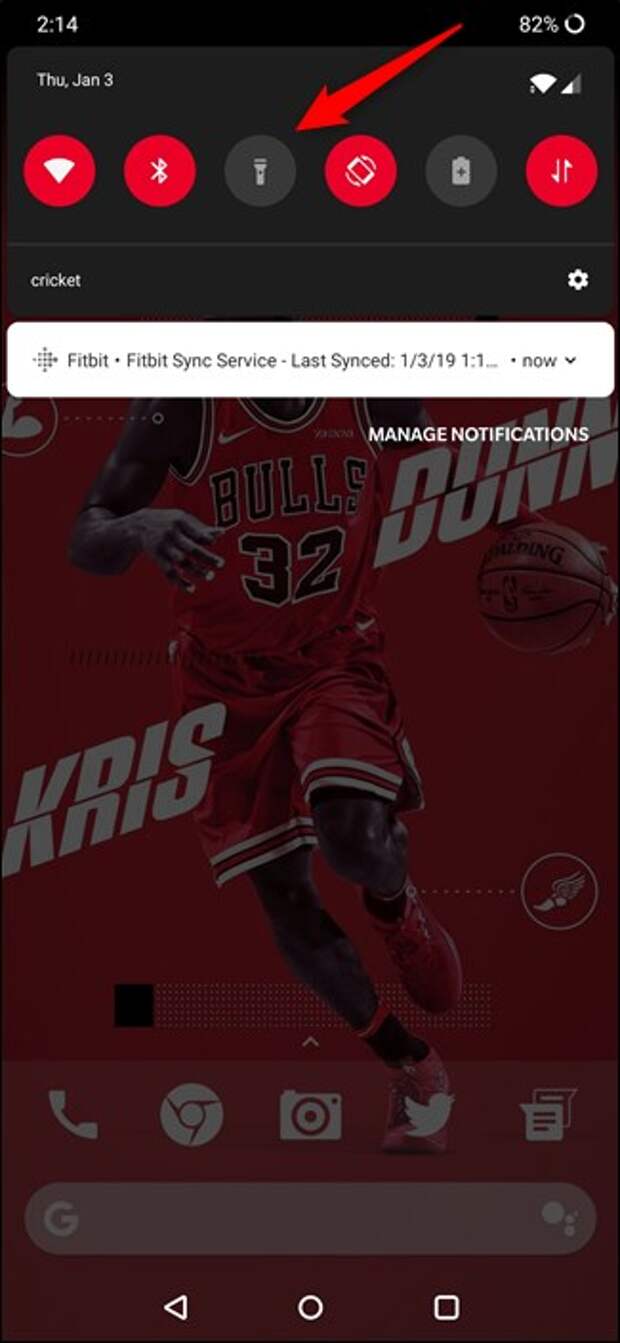

Left: Off; Right: On
Really, that’s it! If you can’t find the flashlight icon, you may need to…
The post How to Use Your Android Phone as a Flashlight appeared first on FeedBox.