Author: Brady Gavin / Source: How-To Geek
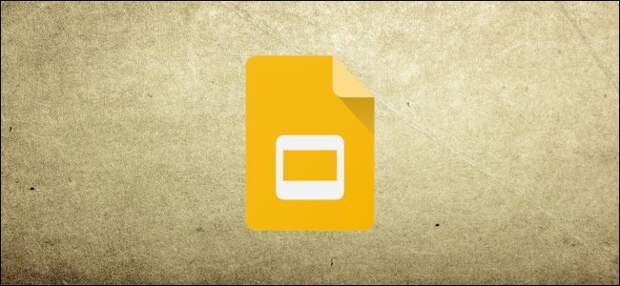
Did you receive a PowerPoint presentation, but you don’t have PowerPoint? Giving up on Microsoft Office and making the change to Google Slides? No problem; Google Slides lets you easily import PowerPoint presentations. And while it might not support some of the same features and effects of a PowerPoint presentation, it works pretty well.
How to Import a PowerPoint Presentation into Google Slides
To view a PowerPoint presentation on Google Slides, you must first upload the file to your Google Drive. Open Google Drive, click “New,” and then click “File Upload” to get…
The post How to Import a PowerPoint Presentation into Google Slides appeared first on FeedBox.