Author: Harry Guinness / Source: howtogeek.com

Flight prices change all the time. If you buy a flight at the right time, you could save yourself hundreds of dollars. Here’s how to use Kayak’s price alerts to get the best deals.
Creating Flight Alerts from the Website
Head to Kayak.com and, if you don’t already have one, create an account. If you do have one, sign in.
You need an account so that Kayak can actually send you the alerts.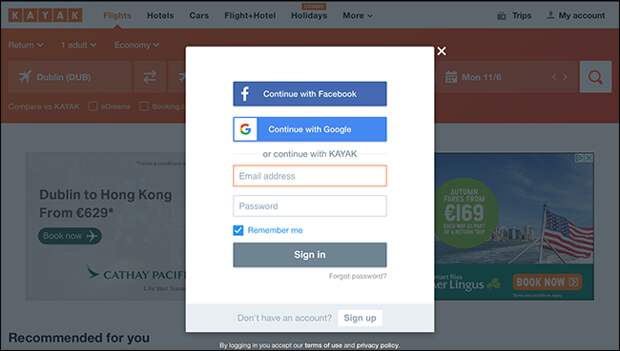
After signing in, click the “My Account” link, and then select the “Price Alerts” option.

To add a new flight alert, click the “Add a Flight Alert” link.

When it comes to adding a price alert, you’ve got quite a few options, so let’s work through them.

There are three kinds of price alerts: Exact Dates, Flexible, and Top 25 Cities.
An Exact Date alert is exactly what it sounds like. If you know you need to be somewhere a certain week then you can plug in the departure and arrival cities, along with the exact days you want to fly. You then sit back and wait until you get a price you’re willing to pay. You can also use Exact Date alerts to compare two potential trips—just book whichever one ends up cheapest.

Flexible alerts are for when you want to go to a certain place, but exactly when you go isn’t as important. You can get flexible alerts for upcoming weekends, or any month in the next year.

A Top 25 Cities alert is even more flexible. It’s for when you don’t really care where you’re going and you don’t really care when you’re going. You choose either the top 25 cities in the…
The post How to Save Money on Flights With Kayak’s Price Alerts appeared first on FeedBox.