Author: Cameron Summerson / Source: How-To Geek
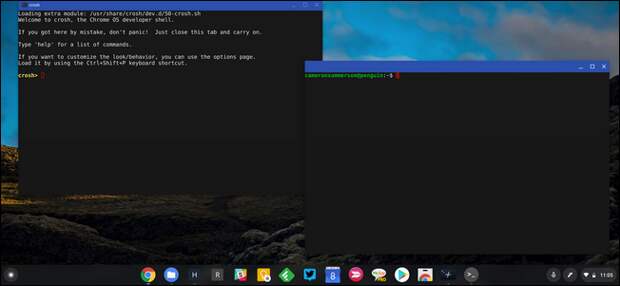
As of Chrome OS 69, support for Linux applications is a baked in part of the operating system. Once enabled, this installs the Terminal on your Chrome OS system, but what is it and how does it compare to Crosh?
Don’t worry if all that sounds like gibberish to you—if you’ve never spent any time poking around in your Chromebook’s guts, then you’ve likely never used (or even heard of) Crosh.
And if you’ve never used Linux before, well, then you’ve never had to bother with the Terminal. The good news is that we’re going to make sense of both things today.First Off, What is Crosh?

Simply put, Crosh stands for “Chrome Shell,” and it lets you run commands that usually don’t have graphical tools. You can do things like installing Crouton for a full Linux OS on your Chromebook or checking the device’s battery health—more “advanced” stuff, to put it crudely. If you’ve ever used the Command Prompt or PowerShell on Windows, Crosh is Chrome OS’ version of that tool.
You can access Crosh on your Chromebook by hitting Ctrl+Alt+T to open a new Chrome tab with a black screen and an input prompt. Pretty simple.
The nice thing about Crosh is that if you never have to use it, you’ll never know it was there. You can’t accidentally stumble into Crosh and mess something up, in other words. It stays out of the way—there for the power users, and…
The post How is Crosh Different From the Linux Terminal on a Chromebook? appeared first on FeedBox.