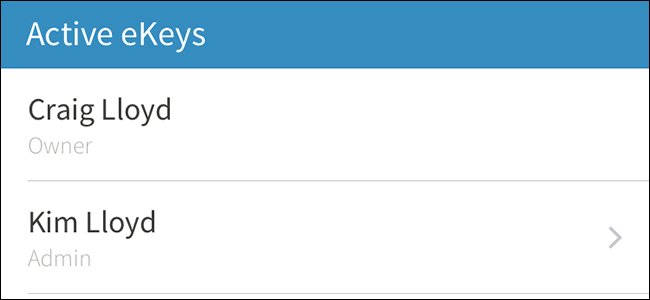
The Kwikset Kevo allows you to lock and unlock your door without the need for actual keys. However, what if you want others to have access to your house, especially family members? Here’s how to give “eKeys” to other household members, as well as guests.
With the Kevo app, you can give unlimited access to family members that live under the same roof as you or provide a temporary 24-hour pass to a guest who might be staying the night. You can also give a key to someone like a contractor and set a schedule for when they can and can’t have access to your house.
Unfortunately, yes; the person you send an eKey to will need to download the Kevo app and create an account. There’s definitely some friction there, especially for those reluctant to download yet another app to their phone. However, the convenience of the Kevo lock itself makes it worth it.
To get started, open up the Kevo app and select your lock if it isn’t already.
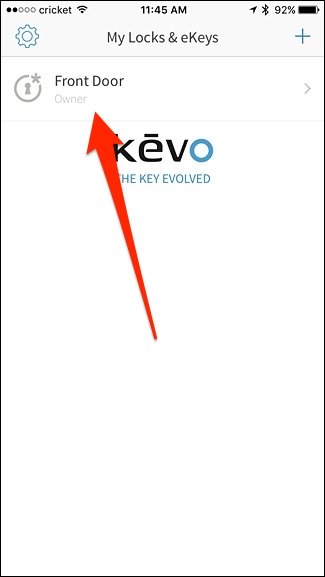
From there, tap on the small key arrow button in the top-right corner of the screen.
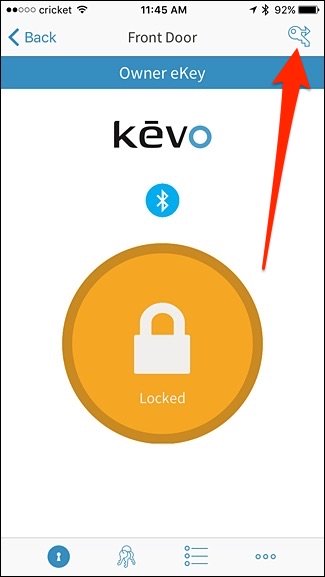
You can either select from contacts that are on…
The post How to Give Digital “Keys” for Your Kwikset Kevo to Other Users appeared first on FeedBox.