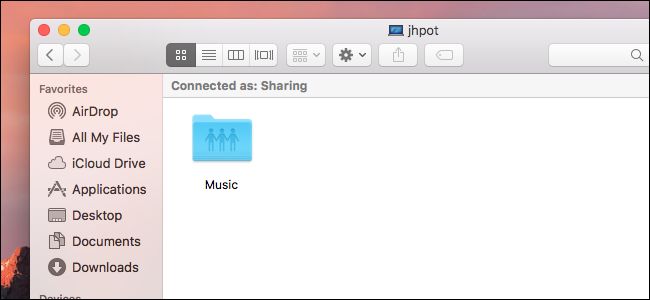
Sharing files over the network is convenient, but not without risks. If you leave permissions open, anyone on the network can see all of your files, which isn’t ideal on large networks. But if you lock things down you’ll have to share your Mac’s user account with anyone who needs access to the files.
That’s not ideal for all sorts of reasons.This is why you should set up a Sharing Only user account in macOS. This is an account that exists entirely for accessing files on your Mac over the network. You cannot use this account to log into the Mac locally and run software, but you can use it to browse and grab shared folders. It’s the perfect way to share files securely over at network, without sharing your primary username and password.
Step One: Create a Sharing Only User Account
To get started, we’re going to create a Sharing Only user account. We’ve shown you how to set up multiple user accounts, and that’s basically what we’re doing here. Keep in mind that only Administrator accounts can create new user accounts: if you’re not an administrator, you’ll need to get on an account that is.
First, open System Preferences, then head to “Users.”

Click the lock at bottom-left to unlock the seeings.
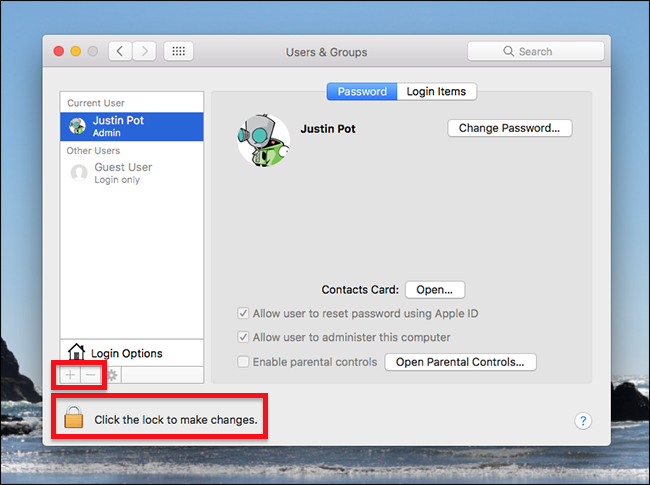
You’ll be asked for your password, or fingerprints if you have Touch ID. After that the “+” and “-” buttons above the lock will stop being greyed out; click “+” to create a new account.
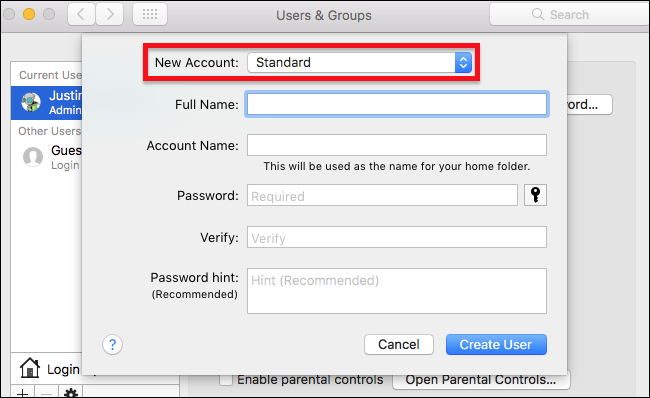
The top field is the most important one for our purposes: you need to create a “Sharing Only” account, so click that drop-down menu and click “Sharing Only.
”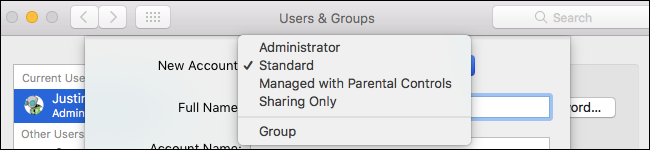
Once you do that, pick a username and password, then click “Create User.”
Unlike other accounts, Sharing Only accounts don’t really have…
The post How to Set Up Network File Sharing on macOS, Without Sharing Your Username and Password appeared first on FeedBox.