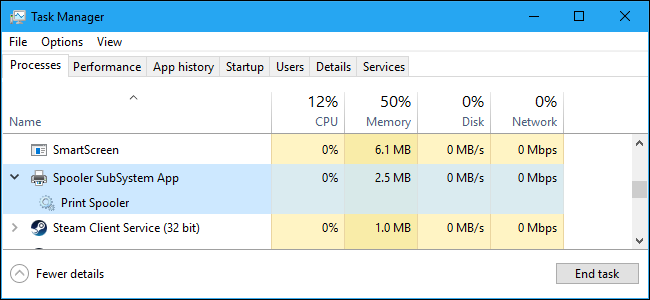
If you poke around in your Task Manager, you’ll likely see an process named “Spooler SubSystem App”, “Print Spooler”, or spoolsv.exe. This process is a normal part of Windows and handles printing. If this process consistently using a high amount of CPU resources on your system, there’s a problem.
This article is part of our ongoing series explaining various processes found in Task Manager, like Runtime Broker, svchost.exe, dwm.exe, ctfmon.exe, rundll32.exe, Adobe_Updater.exe, and many others. Don’t know what those services are? Better start reading!
What Is Spooler SubSystem App?
This process is named Spooler SubSystem App, and the underlying file is named spoolsv.exe. It’s responsible for managing printing and faxing jobs in Windows.
When you print something, the print job is sent to the print spooler, which is responsible for handing it off to the printer. If the printer is offline or busy, the print spooler service holds onto the print job and waits until the printer is available before handing it off.
This process also handles other interaction with your printers, including printer configuration. You won’t even be able to see your list of installed printers if you disable it. You need this process if you want to print or fax things on your Windows PC.
Why Is It Using So Much CPU?
This process should normally not use many of your computer’s resources. It will use some CPU resources when printing, and that’s normal.
In some cases, people have reported high CPU usage by the spoolsv.
exe process. This is likely due to a problem somewhere in the Windows printing system. Possible problems could include a print queue full of jobs, buggy printer drivers or utilities, or a misconfigured printer.In this situation, we recommend running…
The post What Is “Spooler SubSystem App” (spoolsv.exe), and Why Is It Running on My PC? appeared first on FeedBox.