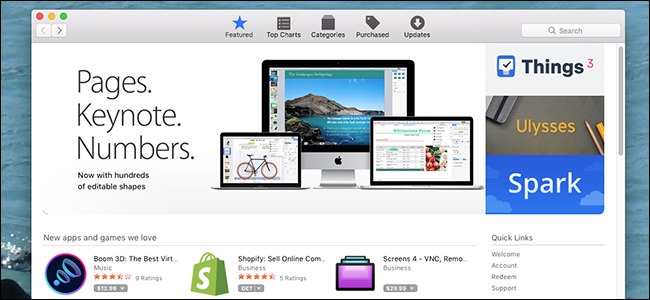
You hear your Mac’s fans running, so you check Activity Monitor. Turns out something called “installd” is taking up a bunch of CPU power. What’s going on?
This article is part of our ongoing series explaining various processes found in Activity Monitor, like kernel_task, hidd, mdsworker, and many others. Don’t know what those services are? Better start reading!
Basically your Mac is installing, updating, or deleting a program. The process “installd”, like most processes with a “d” at the end, is a daemon, which means it runs in the background and handles system functions. This particular daemon handles installing and updating applications found in the Mac App Store, along with updates to the operating system itself.
If you recently clicked “Install” in the Mac App Store, you’re going to see installd running. The same is true if you uninstalled a Mac app downloaded from the Store: installd also handles removing such applications.
If you haven’t installed or deleted any applications, installd is likely running…
The post What Is installd, and Why Is It Running on My Mac? appeared first on FeedBox.