Author: Chris Hoffman / Source: How-To Geek
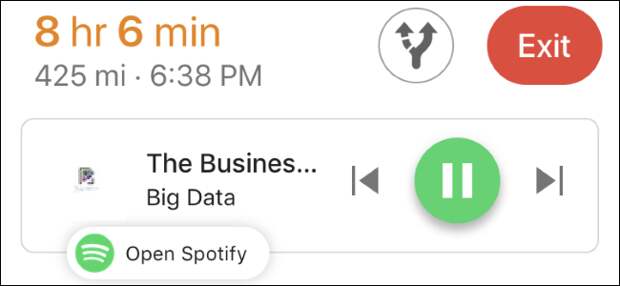
Google Maps now offers built-in music playback controls you can use while navigating. It supports popular music services like Spotify, Apple Music, and Google Play Music. This works on both iPhone and Android, but you have to enable it first.
Combined with an inexpensive phone mount, this makes Google Maps a much more convenient solution for your commute.
Who needs CarPlay or Android Auto?iPhone
On an iPhone, launch the Google Maps app and open the Settings screen. You can do this by tapping the menu button at the top left corner of the screen and then tapping the gear option at the top of the menu.
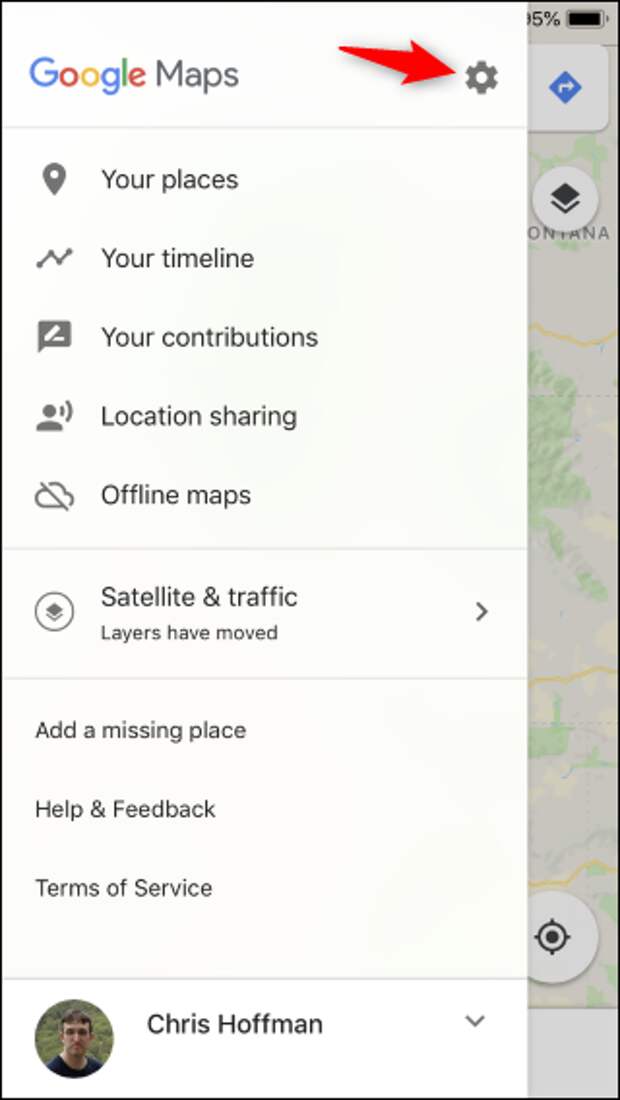
Tap the “Navigation” option at the top of the Settings screen.
Tap the “Music Playback Controls” option here. By default, it’s set to “None,” which means it’s disabled.
If you don’t see this option, you don’t have the latest version of Google Maps. Open the App Store and update the Google Maps app.
Choose your preferred media player. On an iPhone, you can only select either…
The post How to Use Google Maps Music Controls for Spotify, Apple Music, or Google Play Music appeared first on FeedBox.