Source: How-To Geek

If you do a lot of downloading outside the iTunes store, songs in your library can get jumbled up, leaving you with duplicate albums. If you’d like to know whether you’ve downloaded something twice, it’s easy to tell in iTunes.
Show Duplicate Items in iTunes
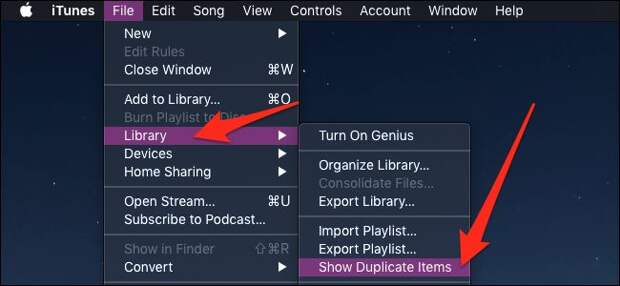
Open up iTunes from the Dock or your applications folder.
From the File menu in the top menu bar, hover over “Library” and select “Show Duplicate Items” from the dropdown.This will display a list of items that share the same name and artist, so two songs with the same name by different people won’t show up here.
The album, length, and content can be different, which may lead to some confusion. Not everything in this list is an offender, so you shouldn’t just go deleting everything.

For example, compilation and “best of” albums that curate songs from that artist will show up here if you also have the original copy. If an artist puts out an updated version of a song on a later album, that shows up here as well, assuming it has the same name. “Premium” editions of albums that feature additional songs will show up here too if you have both versions. In each case, you might want to keep some of the songs iTunes claims are duplicates, so double check before deleting anything.
However, you never…
The post How to Remove Duplicate Songs From iTunes appeared first on FeedBox.