Author: Anna Johansson / Source: Lifehack
Whether you use your Mac for work or just for your personal projects, you’ve likely found yourself wondering how to improve your productivity. There are only so many hours in a day, and so much mental stamina you can muster before you run out.
There are dozens of tricks you can use to improve your own productivity and outlook, but if you’re looking for a more objective, comprehensive fix, the best thing to do is equip your Mac with productivity apps designed to help you do more in less time.
This Lifehack-exclusive list has some of the best productivity apps to help you feel less tired, improve your energy, and ultimately help you get more done every day:
1. Todoist.
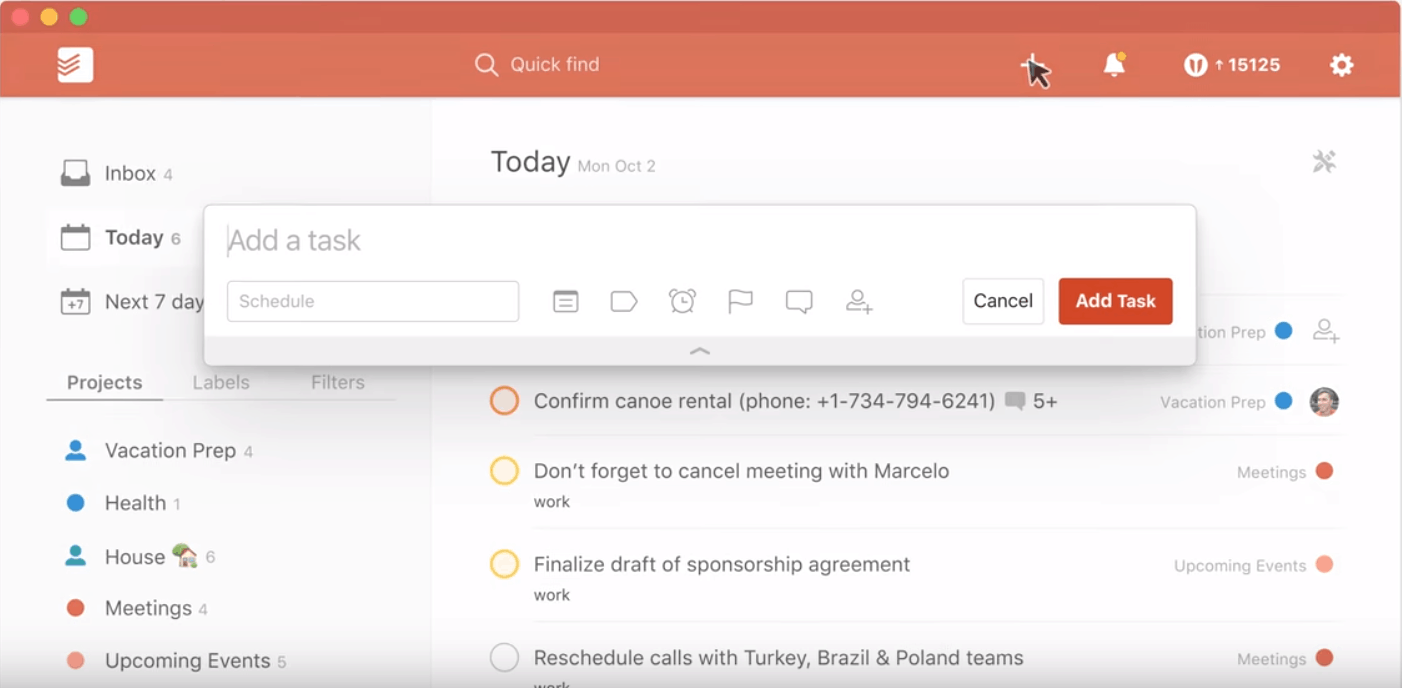
Available for all iOS devices, Todoist is a note-taking and organization app that can keep you on top of all your projects—both personal and professional.
Its best features are all free to use, including browser extensions, task creation, and interactive boards you can use to organize all your notes.
If you want to pay the optional $29 yearly fee, you can get even more advanced features like backups and automatic reminders. Even with the free version, you’ll stay far more organized.
Download: Todoist
2. EmailAnalytics

Have you ever wondered how much time you’re really spending on email, and whether that time is productive? EmailAnalytics exists to help Gmail and G Suite users answer that question in the span of a few minutes.
It generates a detailed report to tell you how long it takes you to write and read emails, your top email sources, your average response times, and other information you can use to boost your email productivity. It’s free to try for 14 days.
3. 1Password
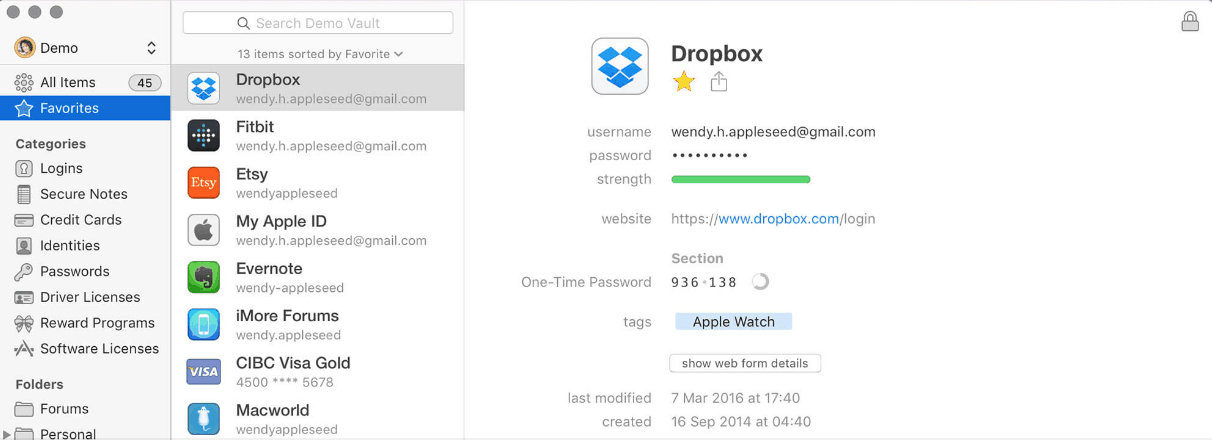
You may not realize it, but you probably spend a ton of time recalling your passwords, especially if and when you forget one to an app you use on a regular basis.
1Password is an app for Mac that saves and remembers all your passwords for you in one place, so you can access all your favorite sites with a single click.
You’ll save time and keep all your accounts secure simultaneously. A personal plan is $2.99 per month.
Download: 1Password
4. Bear.
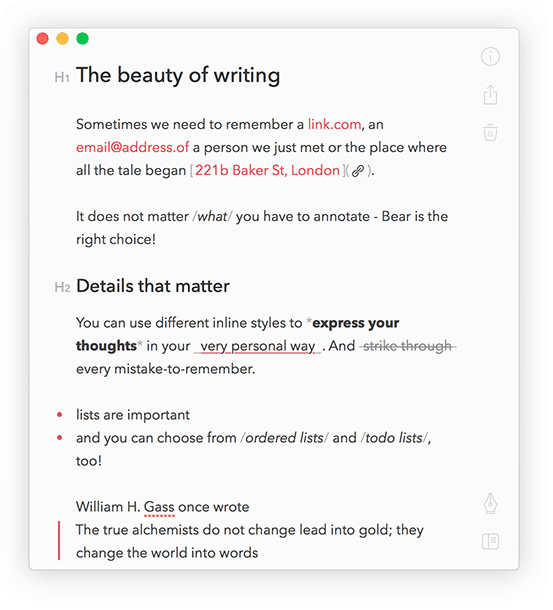
Bear is a unique kind of note-taking app designed to make it easier for Mac users to jot down notes on the go. With it, you can create to-do lists, give yourself reminders, and outline concepts for future brainstorming sessions.
It comes with many different inline styles so you can customize your notes to your personal preferences, and remember the context in which you wrote them. The core version is free, with a $14.99 per year version available as well.
Download: Bear
5. Hazel

Hazel by noodlesoft is an automated organization tool designed for Mac that will help you automatically organize your files based on any custom rules you want to create.
For example, you can set it to move untouched items from one folder into another folder labeled “action items” if they haven’t been addressed within a week. It can save you hours of organization over the course of a few weeks. A single license is a flat $32.
Download: noodlesoft
6. Alfred
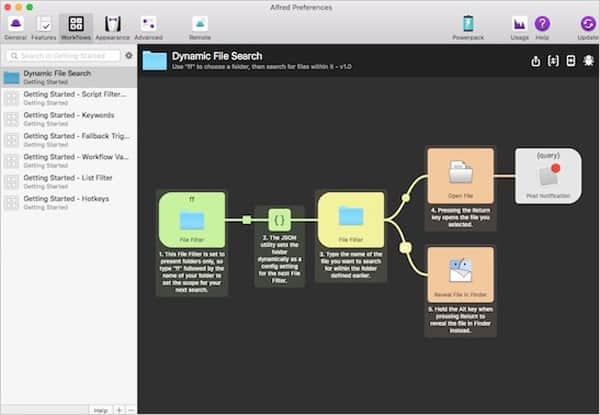
Alfred is an all-in-one app designed to save you time with Mac shortcuts and convenient custom actions. You can use it in a variety of ways.
For example, you can access Alfred’s clipboard memory so you don’t copy and paste the same material over and over, or set up custom workflows to automate some of your most repetitive tasks.
It’s a paid app, with multiple price points based on the features you desire.
Download: Alfred
7. TextExpander
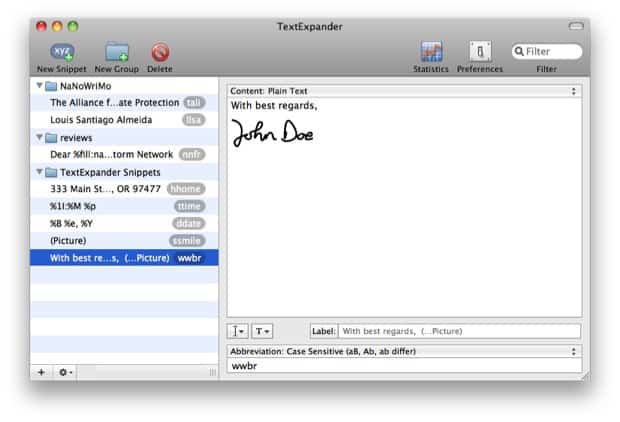
TextExpander does exactly what the name suggests; it allows you to type a short snippet of text, and expand that…
The post 20 Best Productivity Apps for Mac You Should Have in 2018 appeared first on FeedBox.