Author: Donald Papp / Source: Hackaday
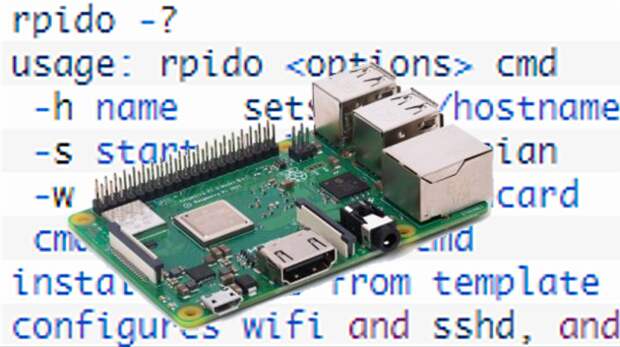
There are differences between setting up a Raspberry Pi and installing an OS on any other computer, but one thing in common is that if you do enough of them, you seek to automate the process any way you can. That is the situation [Peter Lorenzen] found himself in, and his solution is a shell script to install and configure the Raspberry Pi for headless operation, with no need to connect either a keyboard or monitor in the process.
[Peter]’s tool is a script called rpido, and with it the process for setting up a new Raspberry Pi for headless operation is super streamlined. To set up a new Pi, all [Peter] needs to do is:
- Plug an SD card into his laptop (which happens to be running Ubuntu.)
- Run:
rpido -w -h myhostname -swhich…
The post Set Up A Headless Raspberry Pi, All From Another Computer’s Command Line appeared first on FeedBox.