Author: Hayley Milliman / Source: howtogeek.com
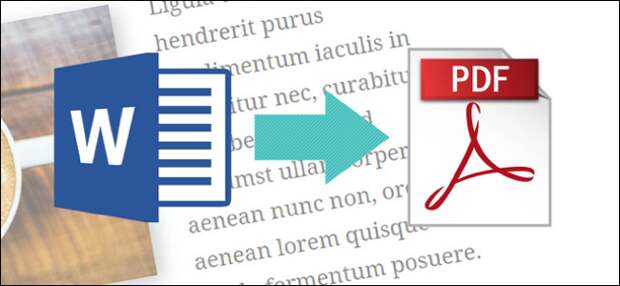
PDFs are handy for distributing documents so that they’re seen the same way by all parties. Typically, you’ll create documents using another app, and then convert them to PDF. Here’s how to do it for a Microsoft Word document.
| Automate recurring, tier, other billing models. Scale your business. Recover lost … | |
| |
| Fusebill | |
| Visit Site |
Convert a Document to PDF Using Word
If you have the desktop version of Microsoft Word, the easiest way to convert your document to PDF is right in Word itself.
Open the document you want to convert, and then click the “File” tab.

On the backstage screen, select “Save As” from the list on the left.

On the Save As screen, select where you would like the PDF to be saved (OneDrive, This PC, a particular folder, or wherever).

Next, click the dropdown arrow on the right side of the “Save as type” box,…
The post How to Convert a Microsoft Word Document to a PDF appeared first on FeedBox.