Author: Chris Hoffman / Source: howtogeek.com
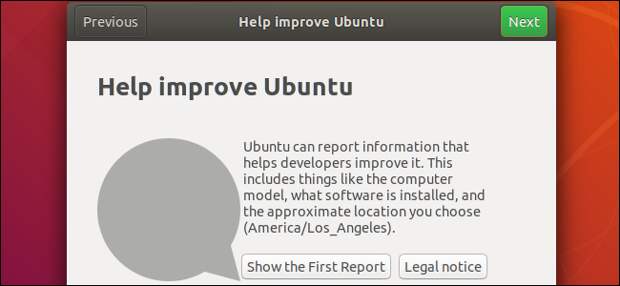
Ubuntu 18.04 collects data about your PC’s hardware and software, which packages you have installed, and application crash reports, sending them all to Ubuntu’s servers. You can opt out of this data collection—but you have to do it in three separate places.
How to Opt Out of System Information Reports
After you install Ubuntu 18.04 and boot up, you’ll see the “Welcome to Ubuntu” window. Click through it and you can choose whether or not to submit data about your PC to Ubuntu on the “Help improve Ubuntu” screen.
By default, the “Yes, send system info to Canonical” option is selected. Select the “No, don’t send system info” option to opt out of this data collection.
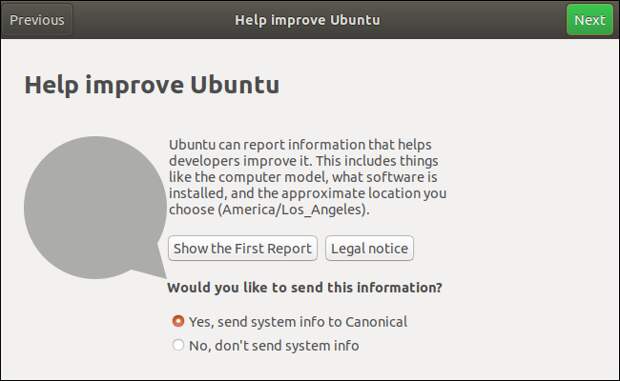
You can click “Show the First Report” if you’re curious what data is sent. The data includes information about your PC’s hardware, including the manufacturer, BIOS version, and the model of your CPU. It also includes information about your software, such as the version of Ubuntu you installed, your chosen desktop environment, whether you’re using the Xorg or Wayland display server, and the options you chose while installing Ubuntu. Other information, such as your time zone, information about your partitions, and your display’s resolution is also sent.
According to Canonical’s Will Cooke, this data is designed to help Ubuntu learn how many users it has, what features they use, and what hardware they have, allowing Ubuntu’s developers to focus on what’s important. Ubuntu doesn’t keep the IP address associated with each report and has no way of tying it back to an individual PC.
You can find this report at /home/NAME/.cache/ubuntu-report/ubuntu.18.04 on your PC.
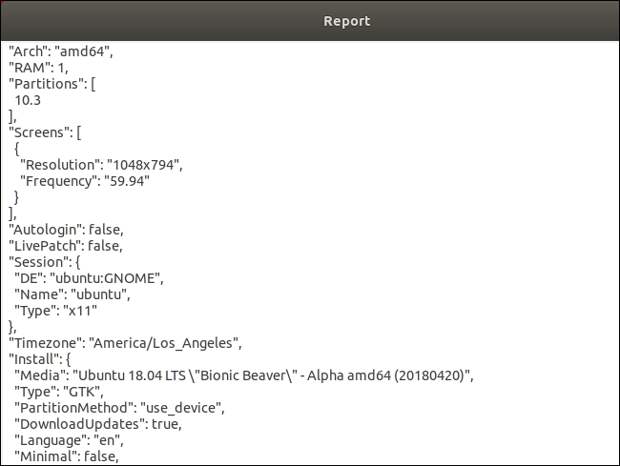
The data collection is performed by the ubuntu-report command. According to its documentation, information about your PC is sent only once per Ubuntu…
The post How to Stop Ubuntu From Collecting Data About Your PC appeared first on FeedBox.