Author: Brady Gavin / Source: howtogeek.com
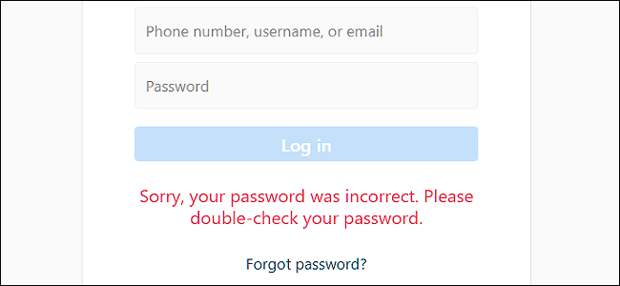
If you don’t use a password manager, those complex passwords can be pretty hard to remember. If you’ve forgotten your Instagram password, you can’t really recover that same password, but it’s easy enough to recover your account by resetting your password to something new.
Whether you’ve forgotten your Instagram password, or have had someone else change it without your permission, Instagram offers a pretty simple way to recover. And what we’re talking about here is recovering your account if you’ve totally forgotten your password. Changing your Instagram password is a little different—that’s when you know your current password, but just want to change it to a new one.
| New Avast Cleanup – Get a Faster & Cleaner PC Today | |
| |
| Slow & Cluttered PC? Clean It Up with the New Avast Cleanup. Download … | |
| Avast | |
| Learn more |
Reset Your Password From The Website
First, head over to Instagram’s website, and then click the “Log In” link near the bottom of the page.
On the next page, underneath the login fields, click the “Forgot Password” link.
Next, type the username, email, or phone number you used to when you set up your account….
The post How To Recover Your Forgotten Instagram Password appeared first on FeedBox.