Author: Chris Hoffman / Source: howtogeek.com

Amazon’s Fire Tablet, formerly known as Kindle Fire, comes in 7, 8, and 10 inch versions. Even if you know you have a Fire, Fire HD, or Fire HDX, there are several different generations of hardware. Here’s how to tell exactly which tablet model you have.
How to Find the Model Name
This information is easily accessible in the Fire Tablet’s settings screen. To open it, pull down from the top of the screen, and then tap the gear icon.
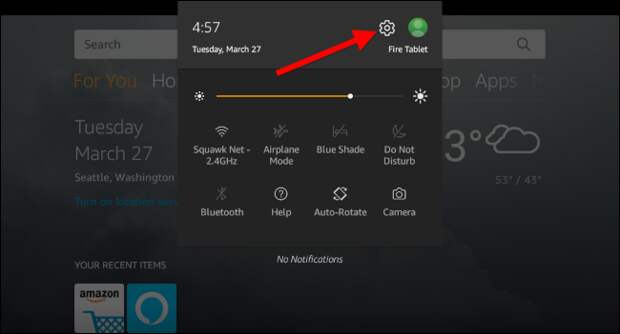
Under the Device section on the Settings screen, tap the “Device Options” entry.
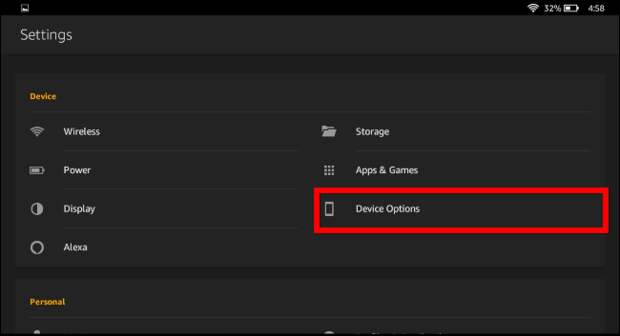
Look for the “Device Model” field. This displays the name (and generation) of your Fire Tablet.
How to Find Your Tablet’s Specifications
If you’d like more information about your Fire Tablet’s hardware…
The post Which Amazon Fire Tablet Model Do I Own? appeared first on FeedBox.