Author: Hayley Milliman / Source: How-To Geek
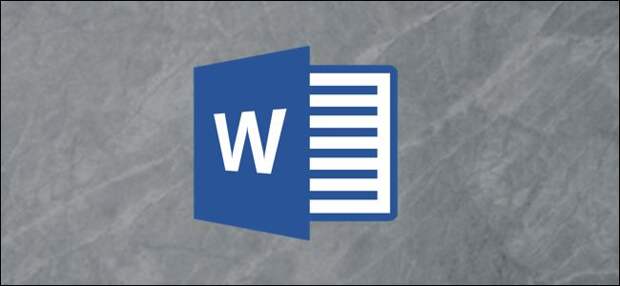
Taking screenshots is pretty easy; it’s a feature built into most operating systems. If you’re already working on a Word document, though, and want to add a screenshot to it, you can save yourself a few clicks by using Word’s built-in screenshot tool.
In an open document, switch to the “Insert” tab on the Word ribbon.
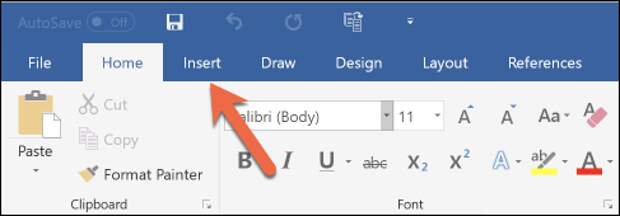
Next, click the “Screenshot” button.
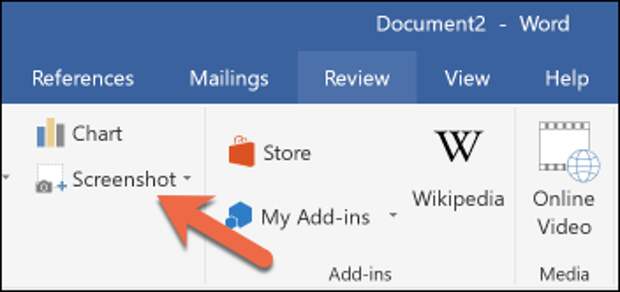
You will be greeted with…
The post How to Use Microsoft Word’s Built-In Screenshot Tool appeared first on FeedBox.