Author: Kyle Wiggers / Source: VentureBeat
Google Duplex-powered calls have finally arrived. Sort of. For some people.
A spokesperson confirmed to VentureBeat that Duplex — Google’s artificially intelligent chat agent that can arrange appointments over the phone — has expanded from a “set of trusted tester users” earlier this year to a “small group” of Google Pixel phone owners, who can now use Duplex via the Google Assistant to secure restaurant reservations in “select cities.”
Presumably, “select cities” refers to the previously announced pilot metros of New York, Atlanta, Phoenix, and San Francisco. If you’re not in the “trusted tester” group, you’ll likely get an error along the lines of “Sorry, I can’t call to make reservations for you yet, but here’s their phone number: [10 digits].
”To be clear, it’s not quite the Duplex experience Google demoed at its I/O 2018 developers conference in May — Google Assistant isn’t booking haircut appointments just yet, and it can only place calls in English. But importantly, it’s no longer limited to businesses with which Google has explicitly partnered.
“We’re currently ramping up the ability to book restaurant reservations through the Google Assistant over the phone using Duplex technology,” the spokesperson told VentureBeat. “To help deliver a good experience to Pixel users and to businesses, we’re starting with a slow rollout … and will expand to more Pixel users as we continue to ramp up.”
Google isn’t provisioning Duplex access to members of the press — we asked. But as luck would have it, our Pixel 3 and a Pixel 3 XL review units made it into the initial wave. So naturally, we put Duplex to the test.
Booking a table with Duplex
The most reliable way to book a table using the Google Assistant is by saying “Hey Google, make a restaurant reservation” or “Hey Google, reserve a table,” optionally appended with “in [a neighborhood or borough].” For example: “Make a restaurant reservation in Manhattan.”
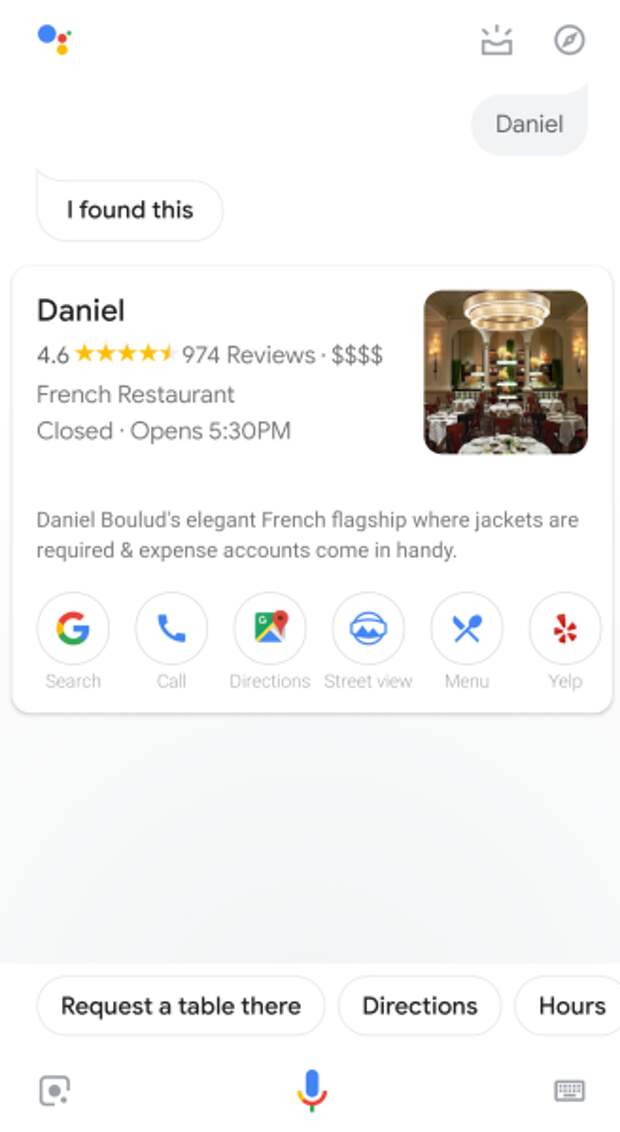
Those utterances spring up a list of options that can be refined by cuisine (e.g., Thai, Chinese, barbecue, American). Selecting a restaurant — either by saying its name or by tapping on it — brings you to the next step in the Duplex-powered reservation flow. Alternatively, you can look up a specific restaurant first, and if the option shows up, tap “Request a table there.”
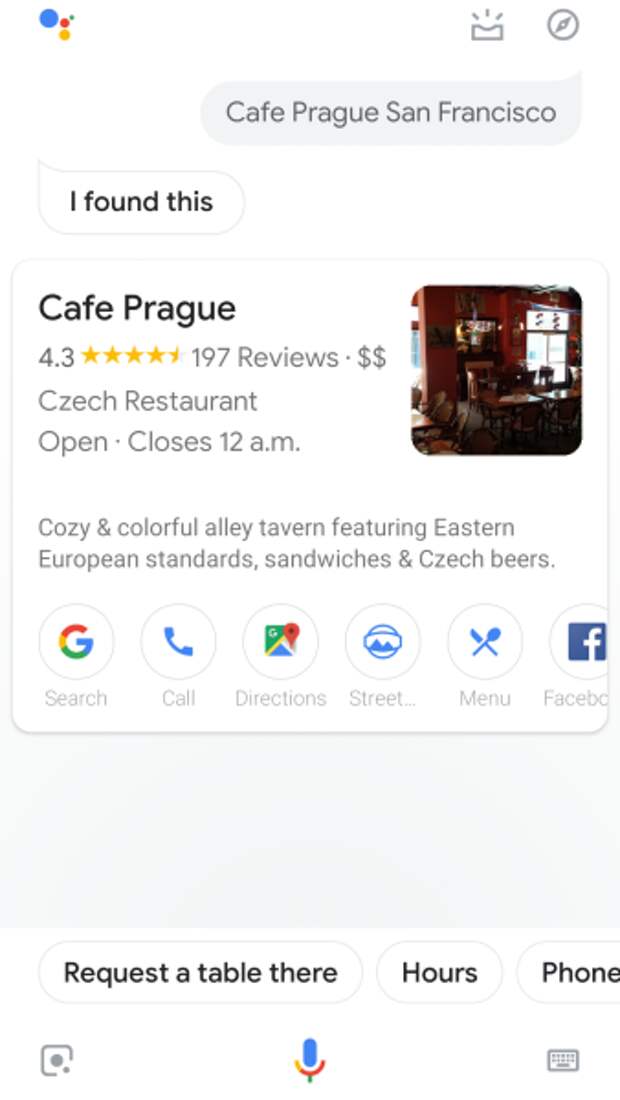
Duplex doesn’t yet work with every restaurant. For some spots we tried to reserve — even those with public phone numbers — Google Assistant threw this error message: “Unfortunately, that restaurant only takes reservations online. So you’ll have to book with them directly.” In other cases, it told us that it “[couldn’t] make reservations at [the] particular restaurant.”
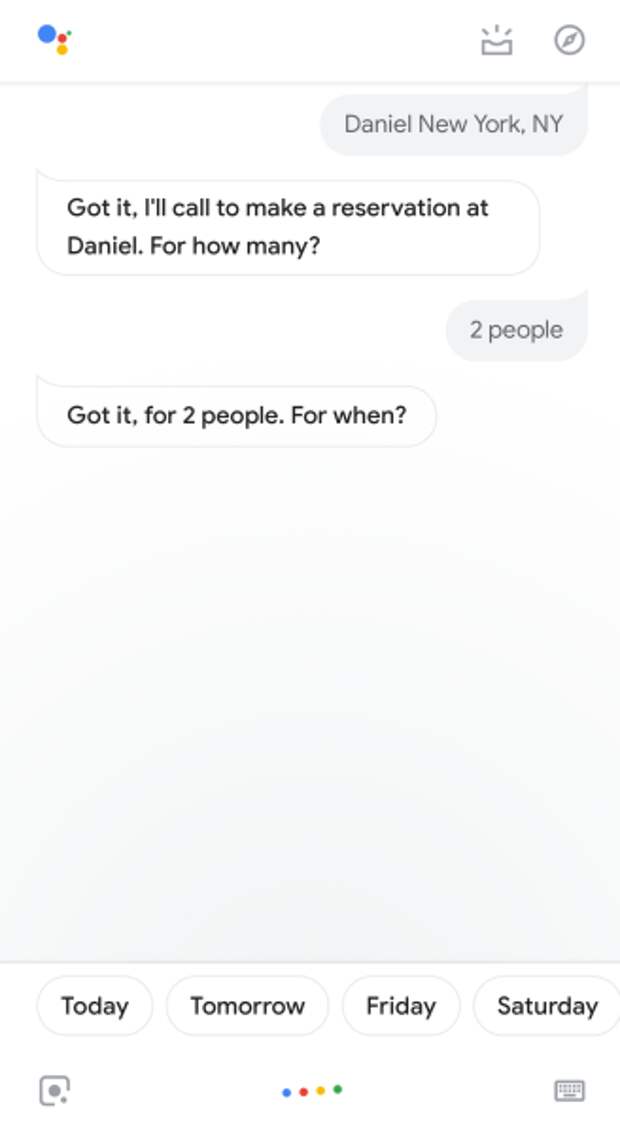
Google has previously said that businesses will be able to opt out from receiving calls by toggling a setting in their Google My Business account. That might have something to do with the roadblocks we encountered, but it just as easily might be early day jitters. We’ve reached out to Google for clarification.
For restaurants that haven’t been delisted, kicking off a reservation is a relatively straightforward process. Google Assistant first prompts you to specify the size of your party, suggesting sizes like two, three, or four people. The maximum is 10 — exceed it, and the Assistant curtly cuts off the exchange with a message indicating it can’t make reservations for large parties yet.

After you’ve communicated the size of your table, confirming a date comes next. Google Assistant suggests up to seven days out, but it will just as readily facilitate a request for several weeks — or even months — in advance. Years are a different story…
The post Google’s Duplex is rolling out to Pixel owners — here’s how it works appeared first on FeedBox.