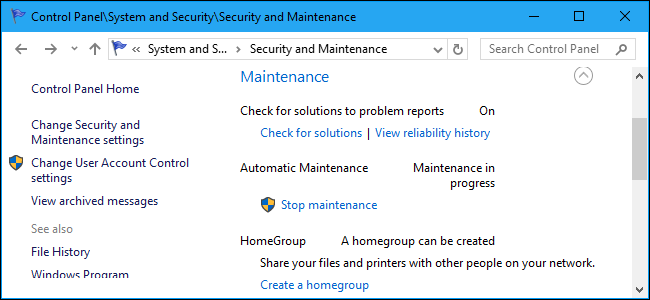
Windows 10 automatically performs system maintenance tasks like security scanning and disk optimization on a schedule. By default, Windows runs these tasks every day at 2 AM and wakes up your PC to do it if it’s sleeping.
The Automatic Maintenance feature was added in Windows 8, so you’ll see the same options on a Windows 8 PC.
What Is Automatic Maintenance?
Starting with Windows 8, Windows uses a new “Automatic Maintenance” feature to perform system maintenance tasks. It combines a number of different background tasks and performs them all at once.
These tasks are scheduled for 2 AM by default, and are only performed if you aren’t using your computer at that time. By default, Windows will wake your PC up if it’s asleep to perform the tasks (and if its plugged into power—Windows won’t wake a laptop running on battery). Windows will put your PC back to sleep when it’s done.
The maintenance window is only a single hour. If the tasks don’t complete within that hour, Windows will stop and complete the task during its next maintenance window. Some tasks have “deadlines” and will be full completed outside the maintenance window if they’re not finished.
If you are using your PC at the scheduled time, or if your PC is powered off at the scheduled time, those maintenance tasks will occur at the next available time when Windows notices you aren’t using your PC. For example, if you leave your PC on and…
The post How to Schedule Automatic Maintenance on Windows 10 (and What It Does) appeared first on FeedBox.