Author: Chris Hoffman / Source: How-To Geek

Mozilla just “experimented” with advertisement banners for Booking.com, a hotel reservation website, on Firefox’s New Tab page. Here’s how to disable all those banners so you never see any of these ads in the future.
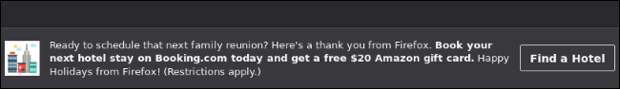
A Mozilla spokesperson told VentureBeat that this “was not a paid placement or advertisement,” and was “an experiment to provide more value to Firefox users through offers provided by a partner.
” Who does Mozilla think they’re fooling?Anyway, if you don’t want to see these advertisement banners in the future, there’s a simple solution.
Click Menu > Options > Home, or just…
The post How to Disable Ad Banners on Firefox’s New Tab Page appeared first on FeedBox.