Author: Chris Hoffman / Source: howtogeek.com
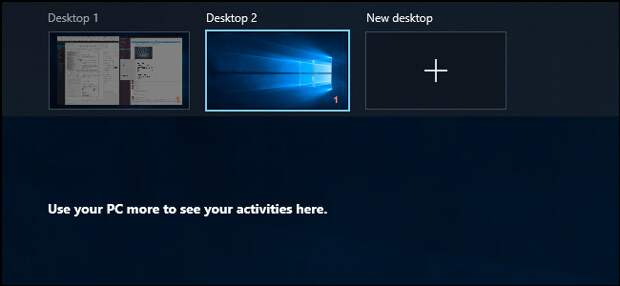
Windows 10 collects a history of activities you’ve performed, including files you’ve opened and web pages you’ve viewed in Edge. You can disable this Timeline feature and remove the activities from Task View.
Timeline was added in Windows 10’s April 2018 Update. It can synchronize your activities between your PCs, but you have to enable the synchronization feature.
By default, Windows keeps your history of activities on your own PC.This option is located in the Settings app. Click the Start button, and then click the Settings icon (or press Windows+I on your keyboard) to open it.
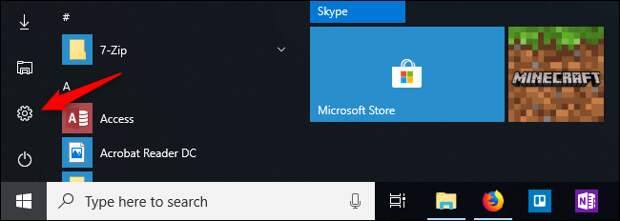
Click the “Privacy” category in the…
The post How to Disable the Timeline on Windows 10 appeared first on FeedBox.