Author: Oliver Haslam / Source: How-To Geek
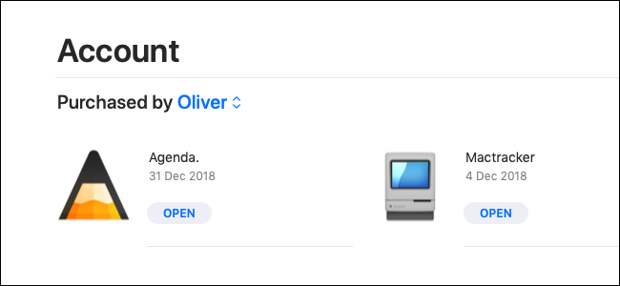
The Mac App Store is in the midst of a revival, with Apple focusing on both it and the apps within it much more since the release of macOS Mojave in 2018. Want to use it more? Here’s how to find all your apps.
It’s easy to forget that the Mac App Store has been around for a good while now, as few people took advantage of it for a couple of reasons.
Firstly, it was just an awful app to use, and secondly, developers either never sold their apps via the Mac App Store, or removed them after concluding that either the financial or technological issues it posed were just not worth the effort.With macOS Mojave, Apple has sought to change all that by helping big-name apps join the Mac App Store and simultaneously giving it a sizeable lick of paint. It also gets much more editorial attention from within Apple now, too, with apps regularly featured to help boost sales. That’s all great for developers,…
The post How to See All the Apps You’ve Purchased From the Mac App Store appeared first on FeedBox.