Author: Chris Hoffman / Source: howtogeek.com
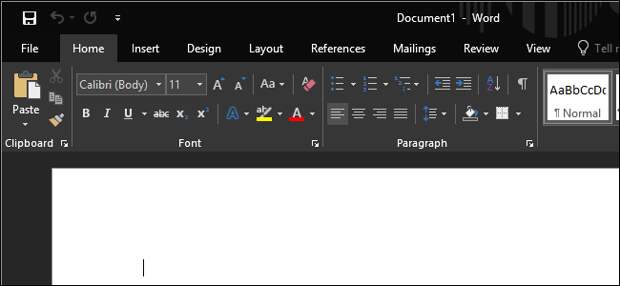
Microsoft Office includes black and dark gray themes. Windows 10’s system-wide dark mode won’t affect Office apps, but you can choose a dark theme for Office apps like Microsoft Word, Excel, Outlook, and PowerPoint.
This works on Office 365, Office 2016, and Office 2013.
It works on any version of Windows, including Windows 7, 8, or 10. However, the dark themes are currently not available for Office on Mac.To change your theme, click the “File” menu at the top left corner of an Office application like Word, Excel, Outlook, or PowerPoint.
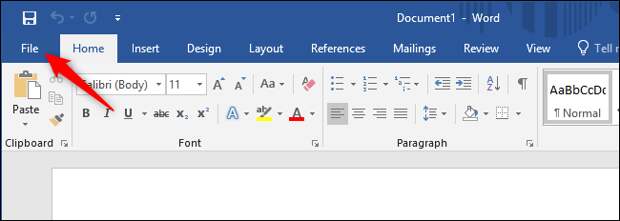
Click the “Account” option in the sidebar. On the right, open the “Office Theme” dropdown menu, and then select your desired theme.
The default theme in Office 2016 is “Colorful,” but you can also select “White” if you’d rather see starker whites.
To enable dark mode, select “Black” for…
The post How to Enable Dark Mode in Microsoft Office appeared first on FeedBox.