Author: Chris Hoffman / Source: howtogeek.com

Windows 10 includes a new way to install and manage fonts right from the Settings app. You can even download fonts from the Store. The old Fonts tool in Control Panel is still available, but it isn’t your only option anymore.
To find these options, head to Settings > Personalization > Fonts.
You’ll see a list of all the fonts installed on your PC, complete with a search box.| Automate recurring, tier, other billing models. Scale your business. Recover lost … | |
| |
| Fusebill | |
| Visit Site |
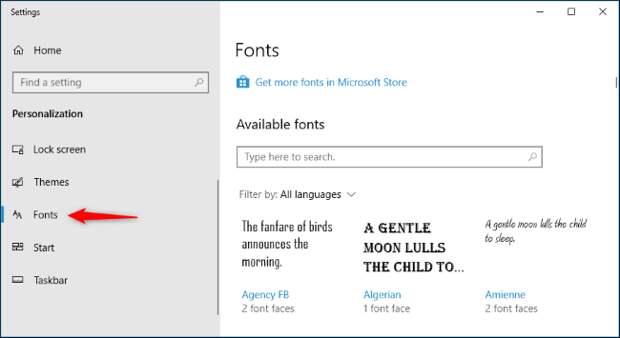
This feature was added in Windows 10’s April 2018 Update. If you don’t see the Fonts option in your Settings app, you haven’t installed the update yet.
RELATED: Everything New in Windows 10’s April 2018 Update, Available Now
Click the “Get more fonts in Microsoft Store” link to go to the new Fonts section in the Microsoft Store app. This lists both free and paid fonts you can install, and more fonts should appear in the Store over time. You can install them like you’d install anything else from the Store—click a font, and then click the “Get”…
The post How to Install and Manage Fonts in Windows 10’s Settings App appeared first on FeedBox.