Author: Brad Moon / Source: Forbes
Chances are you probably haven’t hear of Govee. Up until a month ago, I hadn’t either. The company is a startup that specializes in “smart home product innovations.” That’s similar to the description of hundreds of Chinese electronics storefronts on Amazon, but Govee seems to be a step above the rest, with an eye to design and some genuinely interesting looking products.
Case in point is the iHoment Wi-Fi Digital Photo Frame.First Impressions
Unpacking the iHoment frame, it’s somewhat unassuming in appearance. A thin, matte white plastic frame surrounds a 9.7-inch display with black bezels. Those bezels are thickest at the top (about 1-inch), where they conceal a video camera and light sensor. The frame is about 1/4-inch thick at the sides, and just under 1-inch in the middle. On the top is a physical on/off button.
Around back, the thicker section conceals a pop out kickstand, a slot for wall-mounting using a screw, and input ports: power, Micro USB, USB-A and an SD card slot.
The screen aspect ratio is 4:3, resolution is 1024 x 768 and the panel is an IPS touch screen.
Overall, the iHoment frame is attractive enough, but not not particularly premium looking, and the kickstand in particular (which is plastic) feels a little cheap. The frame automatically dims in low light, but in darkness it doesn’t shut off –you’ll need to hit the on/off button if you don’t want it running all night.
Setup
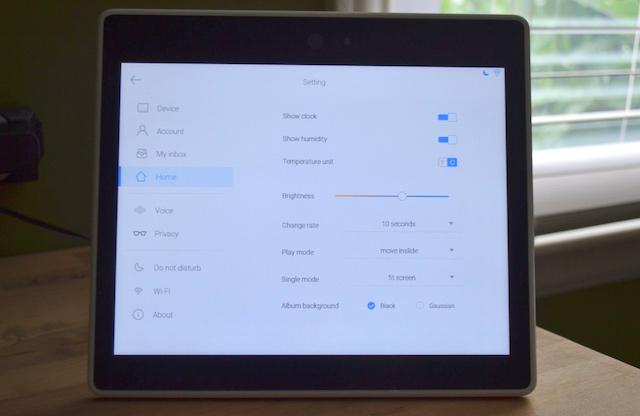
The frame is Wi-Fi connected and lets you upload photos from its mobile app or your social media accounts.
This connectivity means creating an account yourself for the company’s web service. The process is relatively straightforward, although translations can sometimes be a little off.MORE FROM FORBES
That being said, it’s at the setup stage where the iHoment frame started to make an impression. The touch screen is very responsive –much better than I’m accustomed to with these devices. This made text input and navigating menus snappy and intuitive, with no lag or missed input. The same holds true for swipe gestures to quickly review photos. The IPS display was also outstanding in terms of viewing angles and the matte finish effectively eliminated reflections.

There are plenty of settings for fine-tuning the frame’s operation once you start drilling down into menus,…
The post iHoment Wi-Fi Digital Photo Frame Review appeared first on FeedBox.