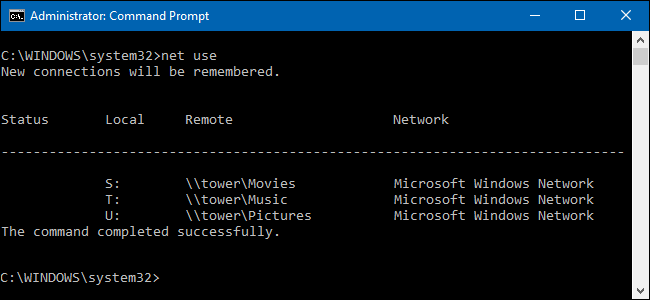
Mapping a network drive to a shared folder from Windows’ graphic interface isn’t hard. But if you already know the network path for the shared folder, you can map drives a lot quicker using the Command Prompt.
Mapping a drive to a network share assigns that share a drive letter so that it’s easier to work with.
We’ll be using thenet use command in Command Prompt to map a network drive for this tutorial. You can also use the same command in PowerShell if you prefer. To map a network drive, type the following command and then hit Enter:
net use DRIVE: PATH
DRIVE is the drive letter you want to use and PATH is the full UNC path to the share. So, for example, if we wanted to map drive letter S to the share \\tower\movies, we’d use the following command:
net use s: \\tower\movies
If the share to which you’re connecting is protected with some sort of authentication, and you’d rather not type in the credentials every time you open the network drive, you can add the user name and password to the command with the /user: switch. For example, if we wanted to connect the same…
The post How to Map Network Drives From the Command Prompt in Windows appeared first on FeedBox.