Author: Justin Pot / Source: How-To Geek
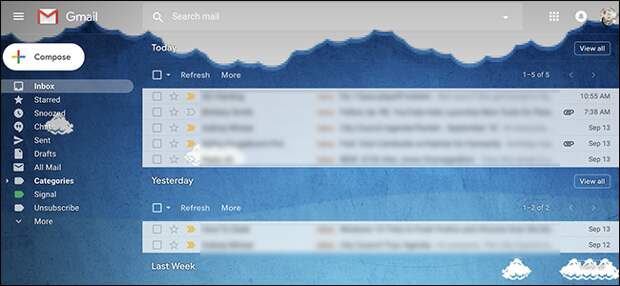
Google Inbox is shutting down, and Gmail doesn’t sort your emails by the date the way Inbox did. Happily, you can re-create the feature yourself with a little bit of hackery.
Blogger Jeff Atwood was complaining on Twitter about potentially missing Inbox’s automatic date grouping, which doesn’t exist in Gmail.
Jerome Leclanche pointed out that you can make something similar in Gmail:This is a great trick that solves the issue entirely using Gmail’s multiple inboxes feature. It’s a little confusing to set up, though, so let’s dive in.
Step One: Switch to Gmail’s Default Inbox, With Tabs Disabled
Gmail’s Multiple Inboxes feature will not show up if your Inbox isn’t configured correctly, so let’s change that first. Open your Gmail settings.

Head to the Inbox tab and select “Default” as the Inbox. Next, disable all categories except for “Primary.” Like this:

Click “Save Changes” when you’re done, and Gmail will reload.
Step Two: Enable Multiple Inboxes
Next, we’ll…
The post Group Your Gmail Inbox by Date Like Google Inbox Did (And Outlook Does) appeared first on FeedBox.