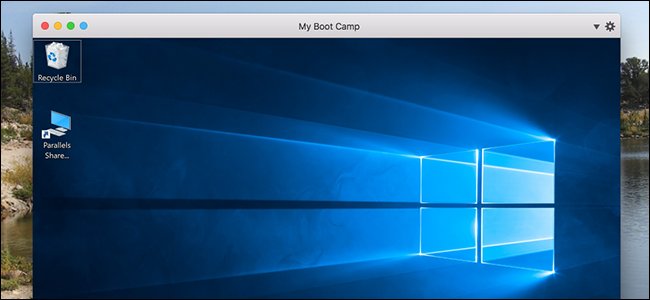
Sometimes you want to quickly run a Windows program, without restarting your Mac. Sometimes you need access to all your Mac’s computing power for a Windows program or game. All of this makes it hard to decide whether you should dual boot with Boot Camp or use a virtual machine.
It turns out you don’t have to decide: if you have Boot Camp installed, you can run your Windows partition as a virtual machine in Parallels Desktop. It’s the best of both worlds. (The only downside: you have to pay $80 for the full version of Parallels. But we think it’s well worth it.)
We’ve shown you how to install Windows on a Mac with Boot Camp, and how to run Windows on your Mac with Parallels. Combining the two gives you an amazing amount of flexibility, and it’s not hard to get started.
Open Parallels and click the “+” button to create a new virtual machine.

You’ll be presented with four primary options for creating a new virtual machine; choose “Use Windows from Boot Camp.”

After this you will be warned that Windows may ask for re-activation inside the virtual machine. Check to box to say you want to continue, then click “Continue.”
The post How to Run Your Mac’s Boot Camp Partition as a Virtual Machine appeared first on FeedBox.