Author: Jessica Leigh Hester / Source: Atlas Obscura
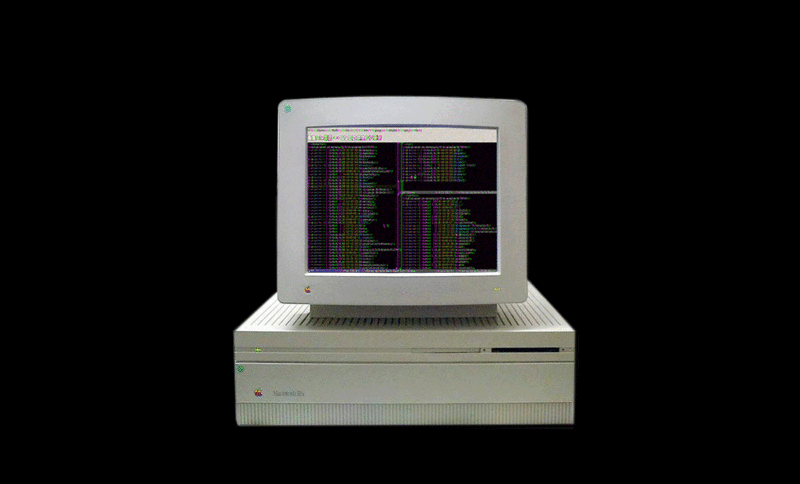
Not so very long ago, web designers’ ambitions outstripped the infrastructure of the internet, so they had to resort to physical media to help carry their ideas.
Dial-up modems were pokey, and the sluggish speed couldn’t handle large images or streaming video. “People did all sorts of projects that were too heavy for the live web,” says Tim Walsh, a digital archivist at the Canadian Centre for Architecture (CCA).One workaround to make these projects possible was to separate a website from the web. “A simple solution was to simply burn all the the HTML, JavaScript, and other large files to a CD-ROM,” Walsh says. These sites spent much of their lives offline—viewable only when a user met the hardware requirements listed by the creator and then inserted the CD. Today, with a decent connection, online video and all sorts of other functionality rarely stumbles. In the march to high-speed wi-fi, browser-based applications, cloud computing, and computers that have no need for CD-ROM drives, some older digital artifacts have been left in the dust. In some cases, it’s as though they’re written in a dead language, so accessing their content can be tricky.
Take the CCA. It has hundreds of thousands of items in its collection, from 16th-century writings on military architecture, to 1,000-plus titles about theater and stage design, to extensive archives of exclusively digital material made between 1980 and 2000.
Of the digital assets, roughly 70 or 80 percent are relatively accessible with today’s computers and software, Walsh estimates. They can be obscured in a number of frustrating ways. Some are orphaned because they were made with software that’s now extinct. Others might have been left incompatible by years of updates. Still more may have been created using expensive, specialized, niche software—such as the programs used by special effects studios or video game designers—that’s simply not widely available. In these instances, the databases that the Centre consults might not even be able to identify the file format or the software it came from. When a file or digital project is particularly incorrigible, Walsh often finds himself rigging up custom solutions or calling in favors.
For years, many architects and other designers have used a 3-D modeling software called form·Z. The software, Walsh explains, was especially popular for rendering cutting-edge projects in the 1990s and 2000s. Each new release tends to only support files created within the last two versions, meaning that form·Z 8.5 Pro, the current version installed on CCA’s CAD workstations, can’t wrangle decades worth of files created in older versions. “CCA’s archives contain tens of thousands of files created in form·Z versions 1 to 4, which are almost universally inaccessible” with the solutions at hand, Walsh says.
When CCA wanted to display some of these files for an exhibition, Walsh says, “a friend-of-a-friend-of-a-friend” came to the rescue. An architect who had been working with form·Z for decades happened to have some of the earliest versions still installed on various computers. “He was able to take a handful of files … and piggy-back them from version 4, to version 5, to version 6, and so on until they were in up-to-date file formats that can be opened in form·Z 8.5 Pro, and then even exported into other file formats if necessary,” Walsh says. The solution worked, but it was a clunky chorus: open, save, close, open, save, close, open, save, close.
The digital world continues to expand and mutate in all sorts of ways that will orphan and otherwise impair file formats and programs—from ones long forgotten to ones that work just fine today but carry no guarantees against obsolescence. Instead of a patchwork of one-off solutions, perhaps there’s a better way to keep old software running smoothly—a simpler process for summoning the past on demand. A team at the Yale University Library is trying to build one.
Digital archivists deal with least two broad categories of artifacts. There are analog objects or documents scanned into a second, digital life—digitized maps, for instance, or scanned photos. The other objects are natives of the digital world. These files can include everything from a simple compressed image to a game on a CD-ROM to a CAD design for a skyscraper. The relentless march of new versions and new platforms makes obsolescence a constant presence, from as soon as digital objects are conceived.

The challenges Walsh has faced are familiar across the field of software preservation, says Jessica Meyerson, who works with the Software Preservation Network (SPN), a consortium that tackles issues surrounding maintaining digital objects. “SPN got together to say, ‘This is absolutely a challenge, and we’re already dealing with proprietary objects that are not as simple as text files,’” Meyerson says.
These problems evolve as the complexity of a digital file increases. If you have a text or…
The post The Quest for a Universal Translator for Old, Obsolete Computer Files appeared first on FeedBox.