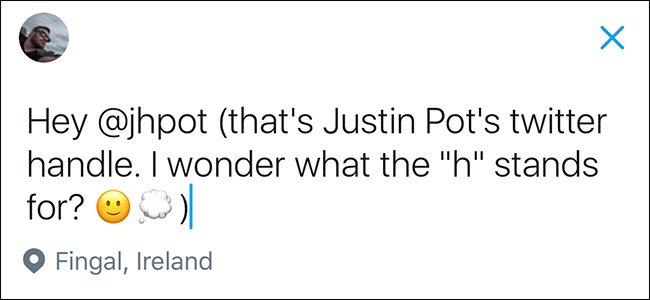
Twitter’s mobile apps make it very easy to share your location without really meaning to. Let’s look at how to know when Twitter is sharing your location, and how to stop it.
Here’s the new Tweet screen. Right now, I’m composing a new Tweet, and Twitter has attached my location: “Fingal, Ireland”.

The reason my location is attached right now is that at some point in the past I shared my location on Twitter, and it’s now shared it for every Tweet since then. While Twitter does default to not sharing your location, if you share it once, it will switch to sharing it by default until you turn it off again.
To turn off location sharing, if it’s on, tap the blue location icon, and then tap Remove.

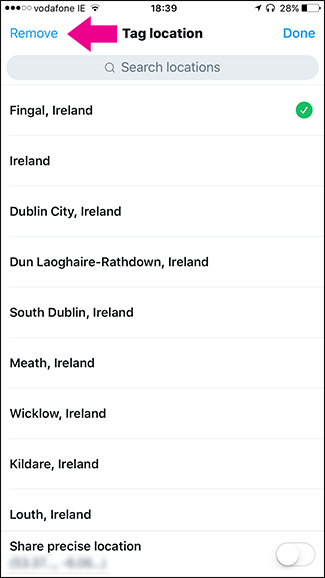
This…
The post How to Turn Location Sharing Off on Twitter’s Mobile Apps appeared first on FeedBox.