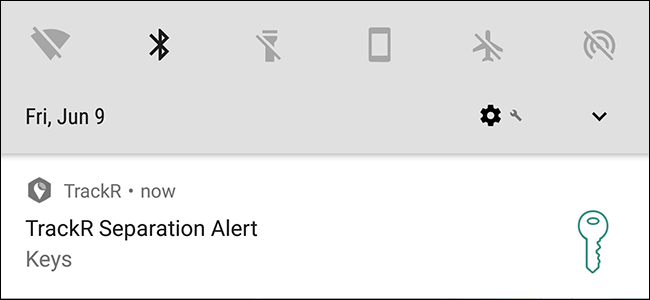
Trackr is a handy little device that you can use to find your keys, wallet, or anything else you lose often. If you’re prone to leaving your stuff behind, you can also set up Trackr to notify you when you get too far from your stuff so you don’t leave it behind.
Here’s how to enable and customize Trackr’s notifications.Trackr devices connect to your phone via Bluetooth, and will stay connected as long as they’re within about 100 feet or so of each other. The app gives you the option to ring either your Trackr device, your phone, or both if they ever become disconnected.
To turn this feature on, open the Trackr app and tap the three button menu icon in the top-right corner.

Tap the gear icon next to the device you want to get notifications for.

There are two settings on this page we care about, depending on how you’d like to get notified that you’re leaving your stuff behind:
- Device Separation Alert: With this enabled, when your Trackr leaves your phone’s Bluetooth range, the Trackr will emit a sound. This is handy if you’re still close enough to hear the alert when you forget your keys. For example, if you leave the keys in the bedroom when you head to the kitchen in the morning. However, this won’t send a notification to your phone,…
The post How to Get Notified When You Leave Your Keys or Wallet Behind with Trackr appeared first on FeedBox.