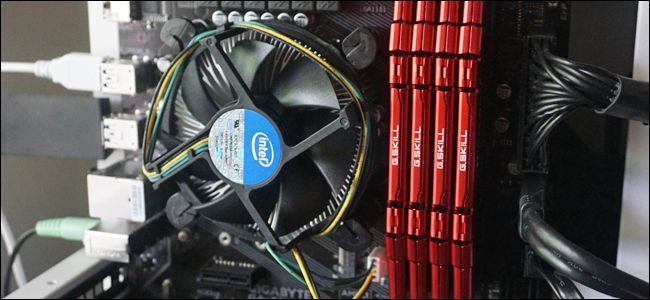
Building a gaming PC is an expensive proposition, even on the “value” side of things—we’re talking about at lest $500 for a new machine. Penny-pinchers often forego unnecessary extras. And since most CPUs come with a cooler right in the box, why bother with a big bulky aftermarket cooler, especially if you’re not going to overclock anything?
We decided to quantify this sentiment: we know aftermarket coolers are better, but how much better are they? We set up our test bench, grabbed a popular Intel CPU, and compared the stock coolers to a basic expanded CPU cooler from Cooler Master. This is hardly an exhaustive investigation, but it should be able to demonstrate how much benefit a little extra investment at the beginning of your PC build can make.
The Testing Setup
Our test bench uses Thermaltake’s Core P3 ATX case, which is basically a suspended steel wall with open air on four sides. With the plexiglass window removed, there’s practically nothing around the CPU mounting area aside from the RAM DIMMs and the graphics card below. That means we’re testing this in open air, rather than a closed case, but the environment was kept the same for each test, so it shouldn’t affect our basic conclusion—just know that your temperature values will be different depending on the CPU, case, and specific coolers you use.
Our test CPU is Intel’s Core i7-7700K, a popular model for gamers and general performance enthusiasts. With the widely-used LGA1151 socket, it’s a good test option for this build, since a wide variety of aftermarket coolers are compatible with it.
The 7700K is actually one of the few CPUs on the market that doesn’t come with its own cooler in the box, but we bought two separate stock coolers for the sake of comparison. (Its non-overclockable sibling, the i7-7700, does come with a stock cooler.)Intel’s Old, Small Stock Cooler
This small heatsink with a 80mm fan top-mounted fan is part number E97379. It’s an extremely basic solution, supplied by OEM part maker Foxconn and at this point probably installed in millions of desktops. If you bought an Intel heatsink in the past ten years or so, you probably own this cooler.
Intel itself has moved on to a slightly more robust design for its most recent generation of stock coolers (see below), but since this one is so prevalent, we decided to include it in our comparison for the sake of completeness.
As it happens, it’s a pretty good thing that Intel moved to a more capable design. While the small stock cooler kept the 7700K CPU at a respectable 31 degrees Celsius at idle, the temperature shot up to 100 degrees (the “TJmax” value for this CPU, where it actively begins throttling its own performance to safely compensate for heat) almost immediately. It took only fourteen seconds of benchmark testing to get the temperature up to the manufacturer’s maximum allowable on one core. Noise is noticeable thanks to the small, high-RPM fan, but probably not so bad that you’d be distracted by it with a fully enclosed case.
Were we to try extended sessions of gaming or other visual rendering with this setup, the processor would probably trip its safety and shut down the system after an hour or so. Again, this combination of high-powered CPU and minimal CPU cooler isn’t recommended by Intel, but it shows how easily the older stock cooler design can hit its limit of performance. After all, this article was actually inspired by my rather old home-built PC (using the same E97379 stock cooler on a CPU it was bundled with) frequently overheating and shutting down during intense games, necessitating an upgrade.
Intel’s New, Large Stock Cooler
This more advanced cooler…
The post How Much Better Are Aftermarket CPU Coolers Than Intel’s Stock Coolers? appeared first on FeedBox.