Author: Amelia Griggs / Source: howtogeek.com
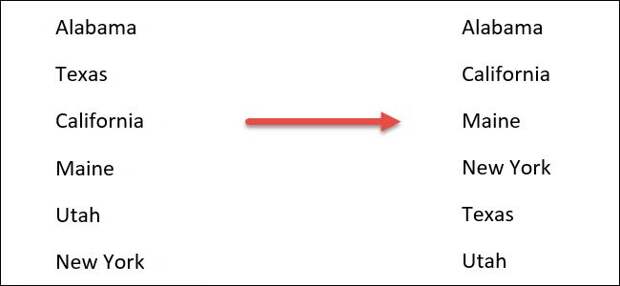
Microsoft Word makes it easy for you to alphabetize text, whether that text is on its own, in a list, or part of a table. Let’s take a look at how it’s done.
How to Alphabetize Paragraphs or Single-Level Lists
Sorting text alphabetically works the same way whether the text is in separate paragraphs or an actual list (bulleted or numbered).
One thing to note, though, is that Word can only handle sorting a single level list. If you sort a list with multiple levels, it still sorts every line alphabetically and can rearrange your whole list.RELATED: How to Create and Work with Multilevel Lists in Microsoft Word
First, select the text that you want to sort. Here, we’re just using text where each word is its own paragraph, but the procedure is the same if you select items in a bulleted or numbered list.

Switch over to the “Home” tab on Word’s Ribbon, and then click the “Sort” button.

This opens the Sort Text window. In the Sort By options, select “Paragraphs” from the first dropdown, and then select “Text” from the “Type” dropdown. Click the “Ascending” option to sort from A to Z, or “Descending” to sort from Z to A. When you’ve got it all set up, click the “OK” button.

And just like that, your text is alphabetized.
How to Alphabetize By Something Other Than the First Word
Let’s look at another example. Say that each item on your list has multiple words and you want to alphabetize by something other than the first word. The most straightforward example of this would be a list of names where…
The post How to Alphabetize Lists and Tables in Microsoft Word appeared first on FeedBox.