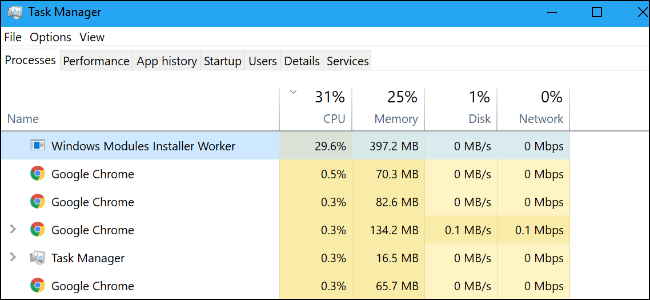
If you hear your computer’s fans spin up and feel it getting hotter for no apparent reason, check the Task Manager and you might see “Windows Modules Installer Worker” using a lot of CPU and disk resources. This process, also known as TiWorker.exe, is a part of the Windows operating system.
This article is part of our ongoing series explaining various processes found in Task Manager, like Runtime Broker, svchost.exe, dwm.exe, ctfmon.exe, rundll32.exe, Adobe_Updater.exe, and many others. Don’t know what those services are? Better start reading!
What Is Windows Modules Installer Worker?
This system process “enables installation, modification, and removal of Windows updates and optional components”, according to its service description.
Windows 10 automatically installs operating system updates via Windows Update, so this process is likely just installing updates in the background. However, if you choose to uninstall an update or add or remove an optional Windows feature, the Windows Modules Installer Worker process will also need to do some work.
While the process is named Windows Modules Installer Worker on the normal Processes tab in Windows 10’s Task Manager, its file name is TiWorker.exe, and you’ll see that displayed on the Details tab.
Microsoft releases updates on “Patch Tuesday”, the second Tuesday of every month. They may also release updates on other days, if necessary. If this process is using a lot of CPU, it’s likely that your computer has just downloaded new updates from Microsoft.
You may or may not have to restart your computer to install these updates, but Windows does a lot of updating work in the background so you can continue using your PC while it installs the updates.
Why Is It Using So Much CPU?
Here’s the bad news: As far as we can tell, occasional high CPU usage from the Windows Modules Installer Worker process on Windows 10 is just normal.
The good news is that,…
The post What Is “Windows Modules Installer Worker” and Why Is It Running on My PC? appeared first on FeedBox.