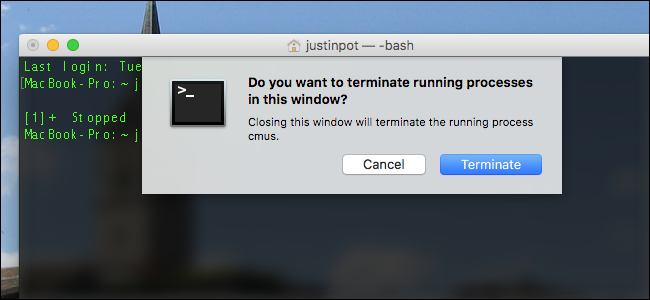
You’re closing a Terminal window, only to be told that doing so will terminate a running process. Which is confusing, because you didn’t know anything was still running at all.
There are all kinds of reasons an application might be running in the background in a Terminal window, and it might not be a good idea to close the window while one is running, at least not without finding out what’s going on.
Which is where the Inspector comes in handy. With the Terminal open, hit Command+I to bring up the Inspector. Alternatively, you can click Shell > Show Inspector in the menu bar. Either way a side window will open.
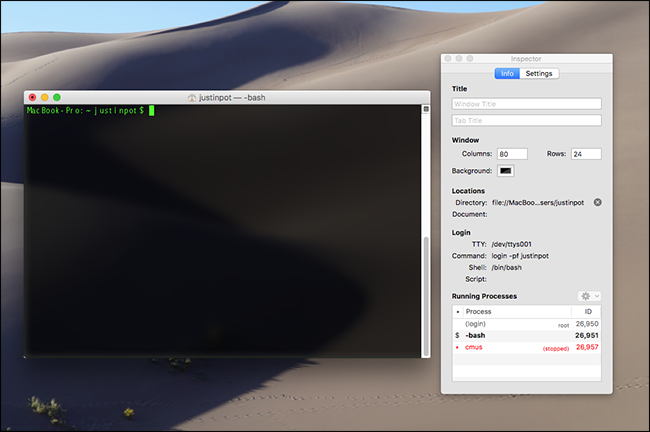
This is the Inspector, and it allows you to change a number of settings. You can set a name for the currently…
The post How to Use the Mac Terminal’s Hidden Task Manager to See Background Processes appeared first on FeedBox.