Author: Harry Guinness / Source: howtogeek.com
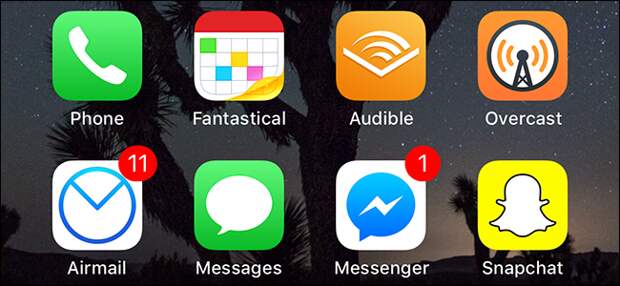
Your iPhone’s Home Screen is a pretty personal place. Do you sort apps type, use folders, or is it just a mess that only you can decipher? Whichever way you like things, here’s how to organize your iOS Home Screen.
Move Your Apps Around
To move an app around, tap and hold the icon for a few seconds until all the app icons start to wiggle.
Be careful not to press too hard, or you’ll activate 3D touch.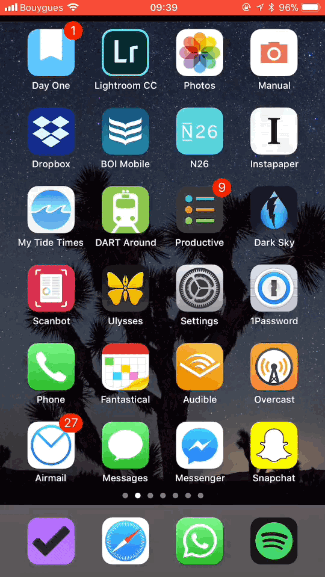
Drag the app around into the new position you want it.
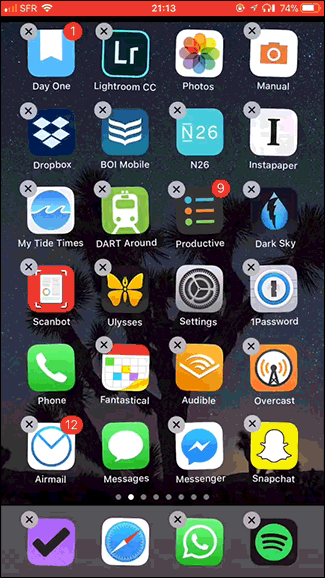
If you drag it to the edge of the screen, you will be taken to the next page.

You can even drag multiple apps at once by tapping and holding a single app icon, and then tapping more icons to add them to the stack. Yes, you’ll need to use a second finger.
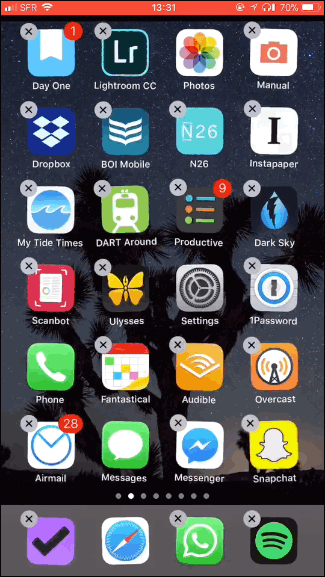
Create Folders
To create a Folder, drag one app icon, and…
The post How to Organize Your iPhone Home Screen appeared first on FeedBox.