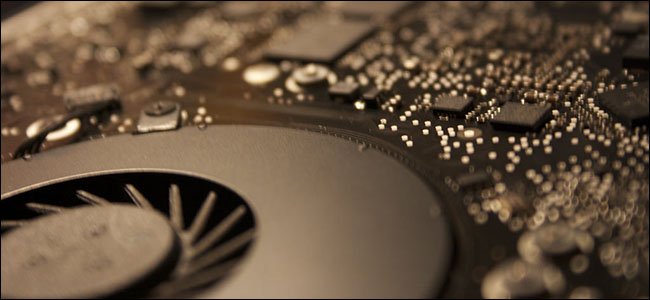
Your Mac’s fans probably aren’t something you think about very often—until something goes wrong. Maybe you hear the fan too often, and it’s driving you nuts. Maybe you’ve stopped hearing your fan altogether, even when you Mac feels hot. Either way, you should probably look into that.
For that, we recommend an app called Macs Fan Control. This free program lets you see the temperature of all your Mac’s components, and the speed of your fans in RPM (rotations per minute.) You can even adjust the fans manually, though it’s probably not a good idea to do this very often.
Getting Start With Macs Fan Control
To get started, head to the Macs Fan Control download page and grab the Mac version (There’s a Windows version, but is only intended for Macs running Windows with Boot Camp—other PC fans aren’t supported.) The download comes in a ZIP archive, which you can unarchive simply by opening it.

Drag the application icon to your Applications folder, then fire it up. You’ll see a list of fans in the large left panel, and all of your temperature sensors on the right.

The CPU will pretty much always be the warmest thing on your Mac, and the most important temperature to check—but it can be interesting to check the other sensors.
For the most part, however, we’re interested in your fan’s current speed. The minimum, current, and maximum speed are shown in that order. If you see high CPU temperatures—say, over 80 or 90 degrees—and that the fans aren’t running, you might have an issue.
The same goes if you see a low CPU temperature—say, around 45—and the fans are running at full speed.To find…
The post How to Monitor and Control Your Mac’s Fans appeared first on FeedBox.