Author: Yuvraj Wadhwani / Source: howtogeek.com
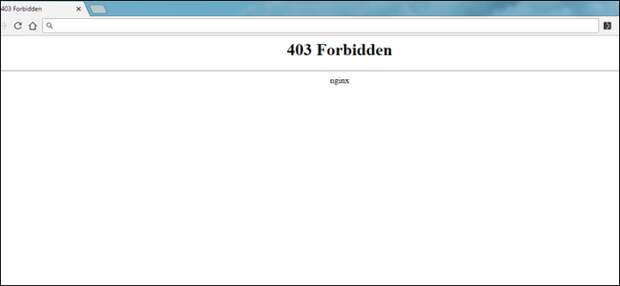
A 403 Forbidden Error occurs when a web server forbids you from accessing the page you’re trying to open in your browser. Most of the time, there’s not much you can do. But sometimes, the problem might be on your end. Here are some things you can try.
What is a 403 Forbidden Error?
The 403 Forbidden Error happens when the web page (or other resource) that you’re trying to open in your web browser is a resource that you’re not allowed to access. It’s called a 403 error because that’s the HTTP status code that the web server uses to describe that kind of error. You usually get this error for one of two reasons. The first is that the owners of the web server have properly set up access permissions, and that you’re really not allowed access to the resource. The second reason is that the owners of the web server have improperly set up permissions and you’re getting denied access when you really shouldn’t be.
Just like with 404 errors and 502 errors, website designers can customize how a 403 error looks. So, you might see different looking 403 pages on different websites. Websites might also use slightly different names for this error. For example, you might see things like:
- 403 Forbidden
- HTTP 403
- Forbidden
- HTTP Error 403 – Forbidden
- HTTP Error 403.14 – Forbidden
- Error 403
- Forbidden: You don’t have permission to access [directory] on this server
- Error 403 – Forbidden
The vast majority of the time, there’s not much you can do to fix things on your end.
Either you’re really not allowed to access the resource, or there’s an error on the server side of things. Sometimes, it’s a temporary error; sometimes it isn’t. Still, there are some things you can try.Refresh the Page
Refreshing the page is always worth a shot. Many times the 403 error is temporary, and a simple refresh might do the trick. Most…
The post What is a 403 Forbidden Error (and How Can I Fix It)? appeared first on FeedBox.