Author: Cameron Summerson / Source: howtogeek.com
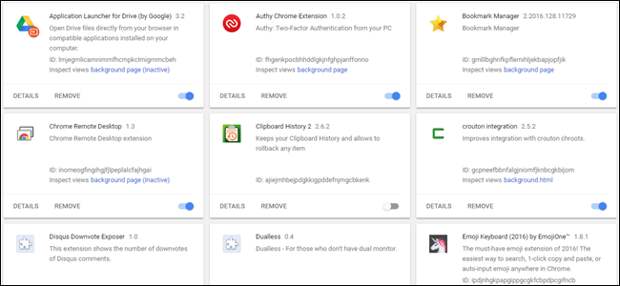
Much of Chrome’s power and flexibility comes from its huge ecosystem of extensions. The problem is that these extensions can also steal data, watch your every move, or worse. Here’s how to make sure an extension is safe before installing it.
Why Chrome Extensions Can be Dangerous
When you install a Chrome extension, you’re essentially entering into a trust-based relationship with the creator of that extension.
You’re allowing the extension to live in your browser, potentially watching everything you do. We’re not suggesting that they all do this—but the ability is there.RELATED: Browser Extensions Are a Privacy Nightmare: Stop Using So Many of Them
There is a permission system in place to help prevent this, but a system like this is only as good as the people who are using it. In other words, if you’re not actually paying attention to the permissions you allow extensions to have, then they might as well not even exist.
To make things worse, even trustworthy extensions can become compromised, transforming them into malicious extensions that harvest your data—most likely without you even realizing what’s happening. In other situations, a developer can build a useful extension that generates no revenue, then turn around and sell it to another company that fills it with ads and other tracking tools to turn some profit.
In short, there are lots of ways browser extensions can be dangerous or can become dangerous. So not only do you have to watch out when you’re installing an extension, but you also have to continuously monitor them after installation.
What to Look for Before Installing an Extension
In order to stay safe when it comes to browser extensions, there are a few key things you need to pay attention to.
Check Out the Developer’s Website
The first thing to look at before installing a new extension is the developer. In short, you want to make sure it’s a legitimate extension. For example, if you’re installing an extension for Facebook that was published by some random guy, you may want to look a bit closer at what it’s doing.
Now, that’s not to say that every extension written by a single developer is illegitimate, just that you may need to take a closer look before…
The post How to Make Sure a Chrome Extension is Safe Before Installing It appeared first on FeedBox.