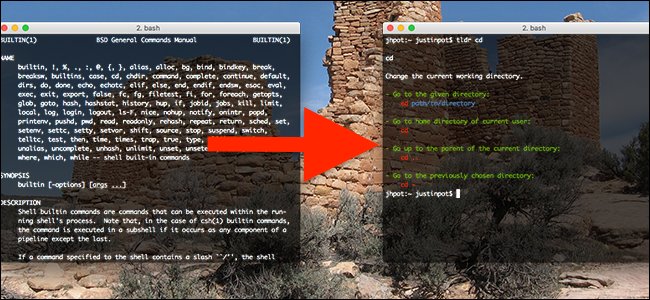
Command line users know to how read the manual: type “man” followed by the name of a command—you’ll see a detailed explanation. These manuals are useful but verbose, using hundreds of words to explain every detail of a command.
That’s fine when you want to know everything, but most of the time you’re looking for one specific usage.
The project tldr crows sources concise explanations instead, and lets you look up any application by typing “tldr” followed by the command’s name. It’s perfect for when you need a quick refresher, and is supported on Linux and Mac systems.Using tldr To Quickly Look Up What a Command Does
Let’s say you forgot the finer points of using cd, the command for changing folders. You could type man cd, but the results aren’t going to be straightforward.

If you have tldr installed, type tldr cd instead. You’ll see only the most pertinent points.

It’s easy to imagine this coming in handy. Did you forget how to upgrade packages in Ubuntu? Just type tldr apt-get.

Or…
The post tldr Converts man Pages Into Concise, Plain-English Explanations appeared first on FeedBox.