Author: Chris Hoffman / Source: howtogeek.com
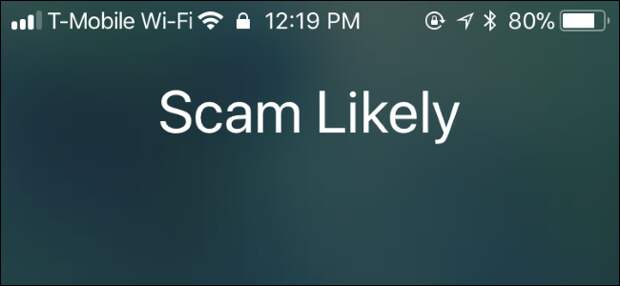
If you’ve received a call from someone your caller ID identifies as “Scam Likely,” you’re probably using T-Mobile or MetroPCS. Your cellular carrier is warning you that there’s probably a scammer on the line that will attempt to trick you.
Why Your Phone Says “Scam Likely”
T-Mobile and MetroPCS (which is owned by T-Mobile) now offer a “Scam ID” feature that’s turned on by default.
Whenever someone calls you, your cellular carrier checks that number against a database of known scam phone numbers. If it matches a reported scammer, the caller’s number is tagged with “Scam Likely” so you can keep your guard up when you answer the call.This feature is designed to protect against robocalls, tech support scams, IRS impersonation scams, and really any kind of phone call that attempts to defraud you.
The “Scam Likely” tag is applied on the carrier’s end of things, before the call is even sent to your phone. The tag appears on caller ID, so this works with iPhones, Android phones, and everything else. The setup doesn’t require any special software on your phone.
How to Block “Scam Likely” Calls
Just like with email spam blockers, this anti-scam feature doesn’t always work…
The post Who Is “Scam Likely,” and Why Are They Calling Your Phone? appeared first on FeedBox.