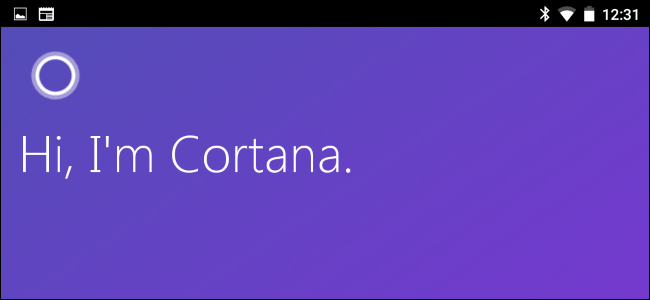
Android phones and tablets launch the Google Assistant when you long-press the Home button. But you can make this shortcut launch Cortana if you prefer Microsoft’s assistant instead.
This option is a little hidden on Android 6.0 and later. It doesn’t work like the normal option for choosing default applications, but it is available in Android’s settings.
On Android 6.0 and Newer
To do this on modern Android devices, you’ll first need to install the Cortana app from Google Play.
Open Android’s Settings screen and tap “Apps”.
Tap the cog icon at the top-right corner of the Apps list.
Depending on your phone manufacturer, you may need to tap an option named something like “Default Apps”, “Configure Apps”, or “Default App Settings” instead. Different devices have this option in different places.
Tap “Default Apps” on the Configure apps screen.
Tap “Assist & voice input” on the Default Apps screen.
Tap the “Assist app” option here. If you don’t see this…
The post How to Make Cortana Your Default Assistant on Android appeared first on FeedBox.