Author: Brady Gavin / Source: How-To Geek
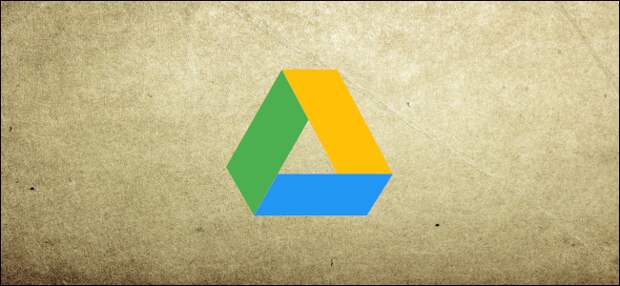
Sharing a file from Google Drive is a great way to let clients and contractors access documents without having them to download them. If you only want people to have temporary access to files, you can set an automatic expiration date when you share them. Here’s how.
Note: To use this feature, as the owner of the document, you need to have a paid G Suite account. People with whom you share document do not need a paid account to view the documents.
| Asbestos Testing Laboratory – Fast Results – Quality Testing | |
| |
| Free Test Kit – Fast Results Popcorn Ceiling, Floor Tiles & More | |
| emsltestkits.com | |
| Learn more |
How to Set an Expiration Date on Google Drive Files
Fire up the Google Drive that’s linked to your G Suite account, right-click the file you want to share, and then click “Share” on the context menu.
Add the email addresses of all the people with whom you want to share the file and then click the “Send”…
The post How to Set an Expiration Date When Sharing Files on Google Drive appeared first on FeedBox.