Author: Chris Hoffman / Source: howtogeek.com
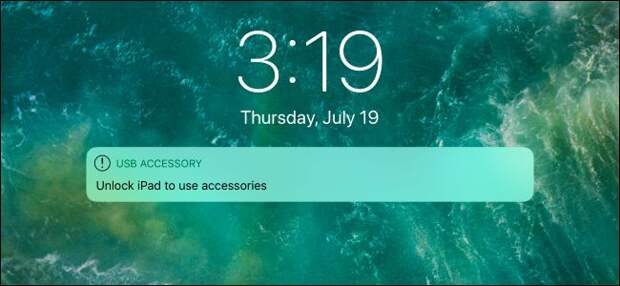
Starting with iOS 12, you will always have to unlock your iPhone or iPad to connect a USB accessory. This is because of “USB Restricted Mode,” which protects your iPhone or iPad from hacking tools like GrayKey.
Why You’re Seeing This Message
You’re seeing this message because of “USB Restricted Mode,” a security feature Apple added in iOS 11.
4.1 and improves on in iOS 12. It prevents any USB devices from establishing a data connection while your iPhone or iPad is locked. Devices connected to your Lightning port can still charge your iPhone or iPad—they just can’t do anything else until you unlock it.This protection was added because hacking tools like GrayKey have been exploiting USB connections to crack the PIN protection on iPhones and iPads. While GrayKey has been used by police departments and other government agencies, it’s possible this same technique would allow criminals to bypass your PIN and gain access to your iPhone or iPad. This shouldn’t be possible.
To prevent this exploit, Apple now restricts USB devices from establishing any sort of data connection while your iPhone or iPad is unlocked. That’s the default setting, anyway—you can disable this security feature if it gets in your way, but we don’t recommend it. USB Restricted Mode prevents people from gaining access to your iPhone or iPad without permission.
When you connect a USB device to your iPhone or iPad while restricted mode is active, you’ll see a “USB Accessory” notification that says either “Unlock iPhone to use accessories” or “Unlock iPad to use…
The post How to Fix “Unlock iPhone to Use Accessories” appeared first on FeedBox.