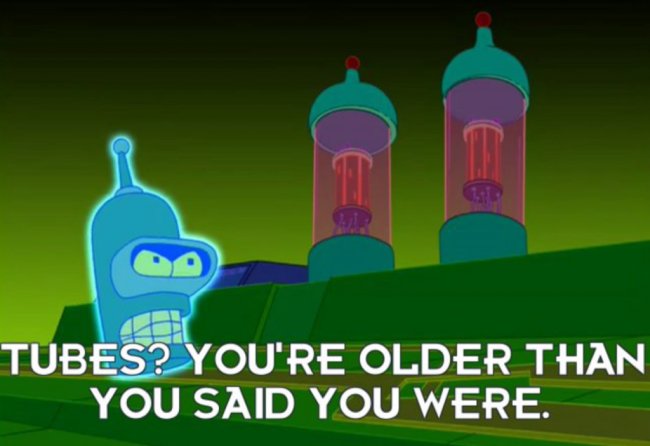
If you’ve ever run into a scenario where you have a huge tar backup file but you only need to extract a single file, you’re reading the right article today. Why bother extracting the whole thing just to grab that one file?
Instead, you just need to know the syntax for extracting a single file out of that archive.
And here is that syntax:tar --extract --file=<tarfile> <path/to/singlefile>
So, for example, if you want to extract xmlrpc.php from a downloaded WordPress archive, you’d use the following, since everything inside of the wordpress tar file is in a “wordpress” folder.
…
The post How to Extract a Single File from a .tar / .tar.gz Archive appeared first on FeedBox.