
Netflix has decent subtitles, but sometimes they can be hard to read if they appear over a light background, or if your eyesight isn’t what it used to be. Fortunately, you can customize those subtitles to make them look however you want. Here’s how to change their size, font, color, background, and more.
To find the subtitle settings, open up Netflix in your browser, hover over the profile icon in the top right corner, and choose Account.
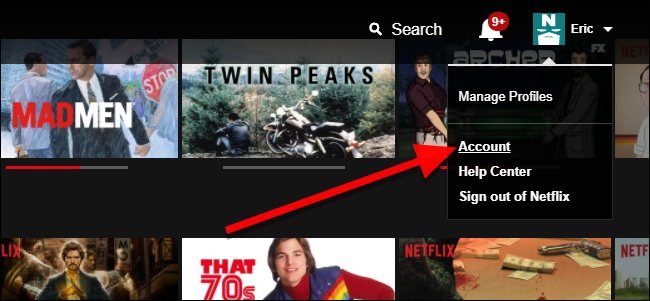
Scroll down to My Profile and click “Subtitle appearance.”

This page has a bunch of fun options for you to tweak. At the top, you’ll see a small window with a sample subtitle on a cloudy background. This will update whenever you make a change, so you can see how your subtitles will look. Here are the options you can change:
- Font. This lets you choose between seven supported fonts, including a cursive font, a small caps font, and a font that looks dangerously close to Comic Sans. Use this power wisely. Next to the font drop down, there’s a color picker. You can choose from eight pre-selected colors to display your text in. You can also make the text semi-transparent.
…
The post How to Change the Appearance of Netflix’s Subtitles appeared first on FeedBox.